



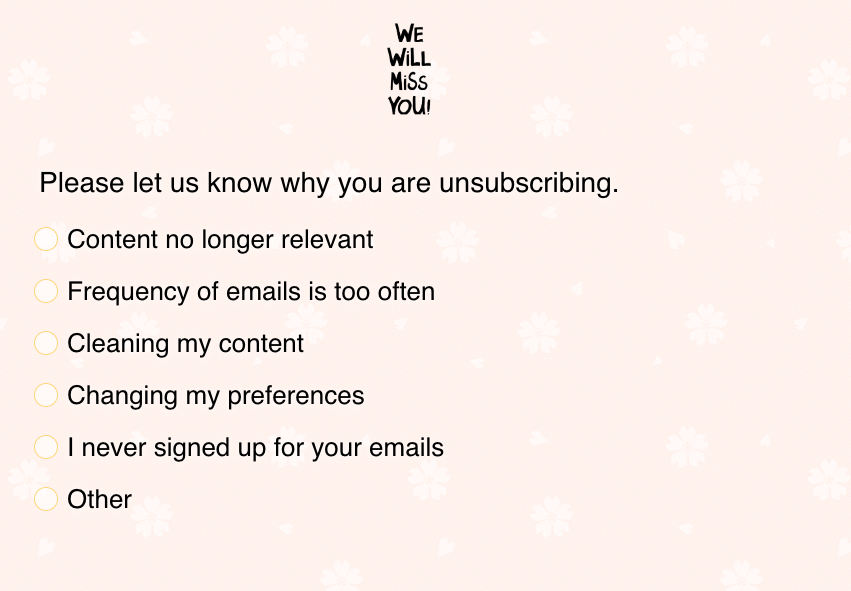
You're looking to capture valuable feedback during the unsubscribe process in Dynamics 365 Customer Insights - Journeys (Real-Time Journeys) using a preference center. This is a smart move for understanding and improving your email marketing.
Unfortunately, directly adding a single-checkbox feedback mechanism to the standard unsubscribe process within the preference center in Real-Time Journeys isn't a built-in feature. The standard preference center is primarily designed for managing communication preferences, not collecting detailed survey-style feedback.
However, you can achieve this functionality with a workaround using a combination of customization and automation:
Solution: Custom Unsubscribe Page with Form and Automation
Here's a step-by-step approach to create a custom unsubscribe experience that captures feedback:
yourcustompage.com/unsubscribe?email={{contact.emailaddress1}} (Replace {{contact.emailaddress1}} with the correct personalization token for email address).Example Scenario (Using a Landing Page Platform):
yourlandingpage.com/unsubscribe?email={{contact.emailaddress1}}Advantages:
Disadvantages:
By implementing this workaround, you can effectively capture valuable unsubscribe feedback and gain insights to optimize your email marketing efforts. Remember to prioritize user experience and privacy throughout the process.