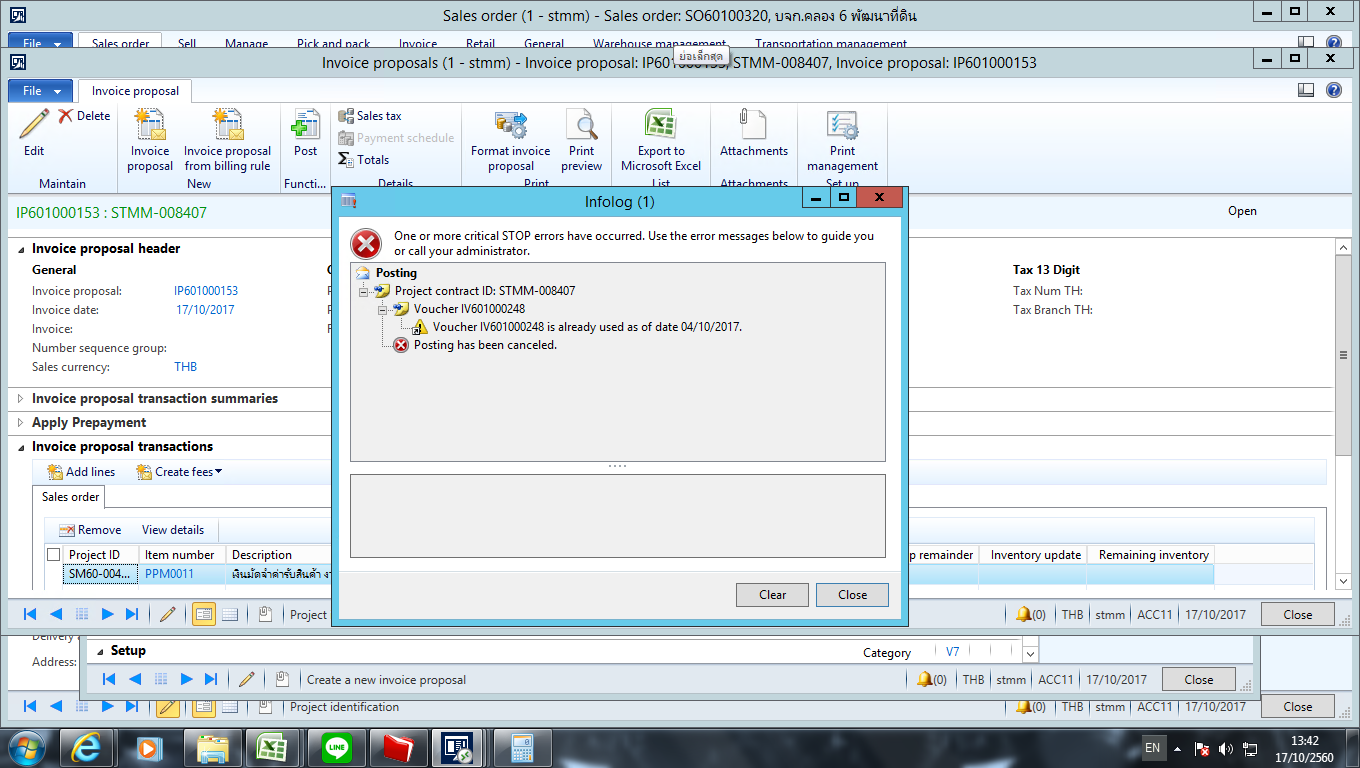
Solution
1. go to organization administration module
2. Search number sequence that you need resolve problem
3. Check status list if exists number sequence to used you must delete it.
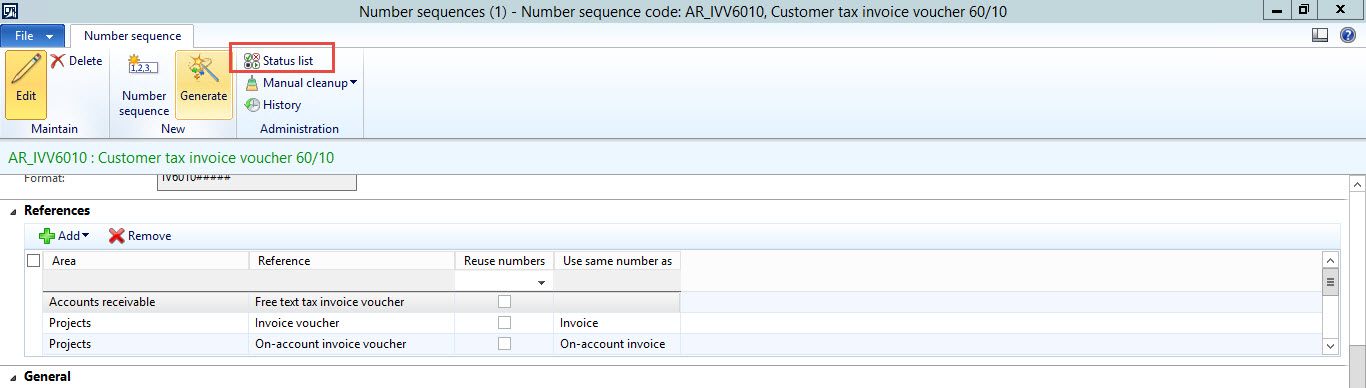
4. Click manual clean up > Current
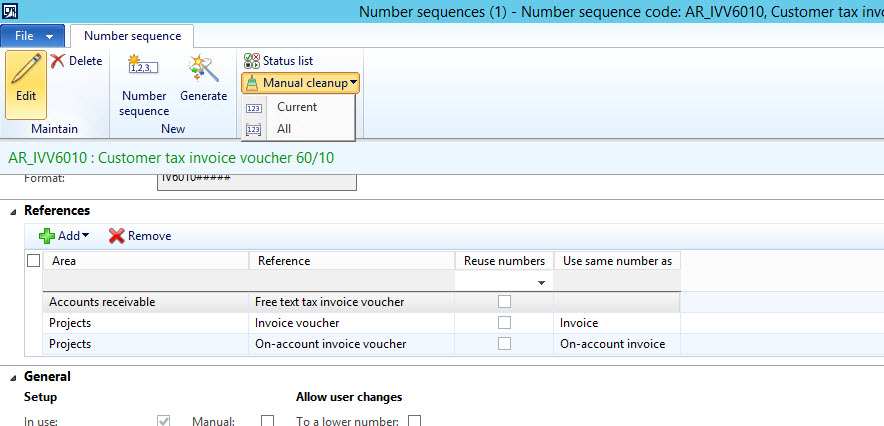
*This post is locked for comments
I have the same question (0)



