Hi There
I have enabled the captcha setting on the portal site settings to true however the Captcha field is not visible on my registration form, is there separate step that I need to take to enable this field on the registration page?
Steps used
- Open Portal >> Site Settings
- Update new site setting: Authentication/Registration/CaptchaEnabled to true
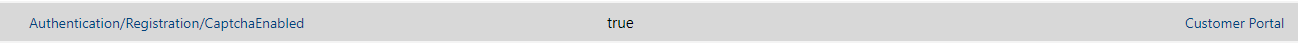
But the field is not visible on the page? All I can see its this:




