Hello All,
I have created a new word template for according to my Entity.
I can see excel option, But I am not able to see the Word template option from Entity grid view.
I am login as Administrator and using CRM 365. Version 1612 (9.0.6.9) (DB 9:0:6:9) LOCAL
Where I will get the option to enable Word template option for my entity?
According to this URL : https://docs.microsoft.com/en-us/power-platform/admin/using-word-templates-dynamics-365#step-5-generate-a-document-from-the--template
I am not getting option into my entity.
From a list of records : More (…) > Word Templates > Create Word Template
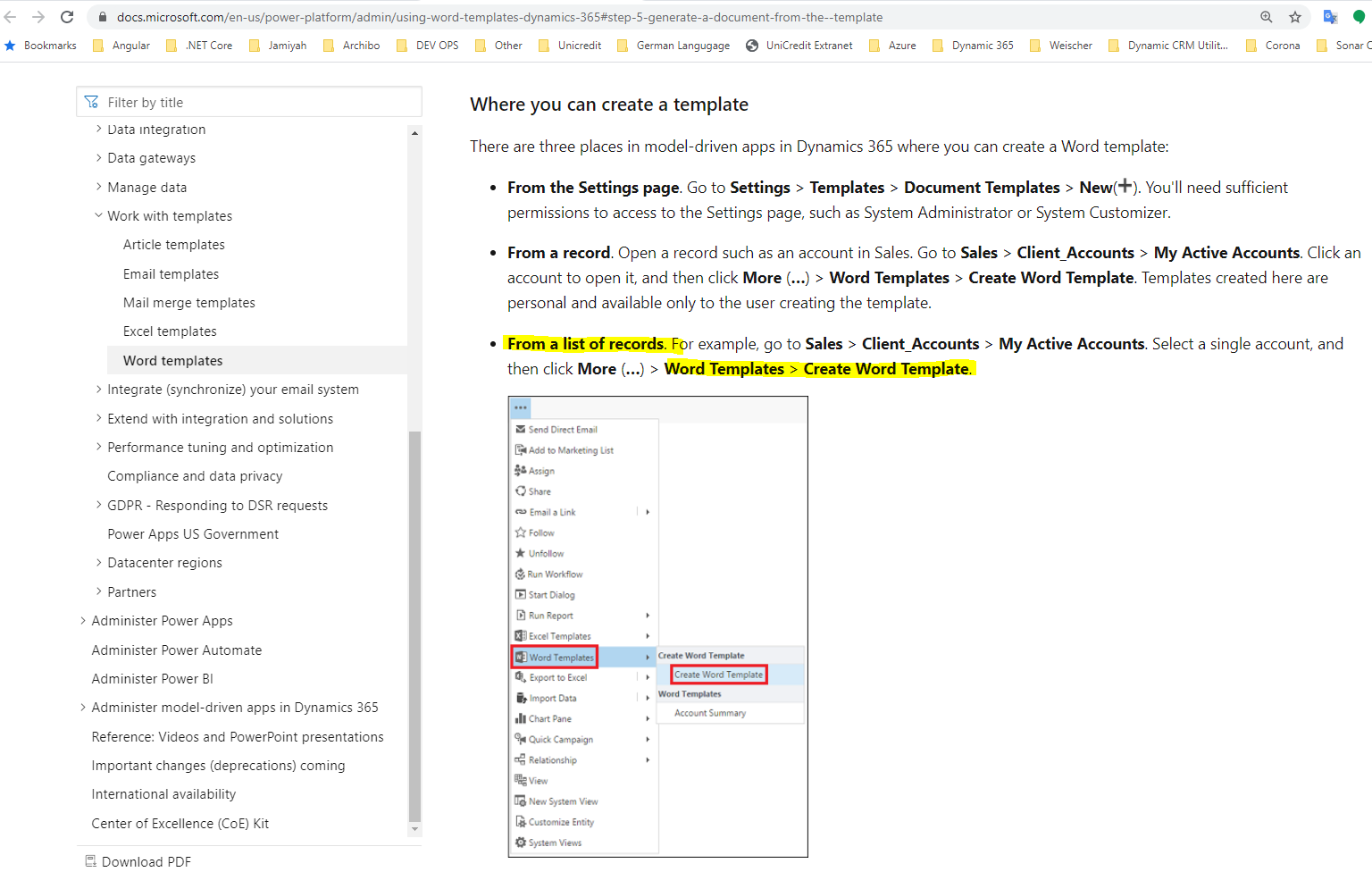
Regards
Atiour



