Hi DawnK,
You can create an automated flow to copy Multiselect picklist to a plain text field automatically.
Here are steps. (For example, I have two fields in Account entity).

1.Go power automate(https://us.flow.microsoft.com/en-us/) to create an automated flow.
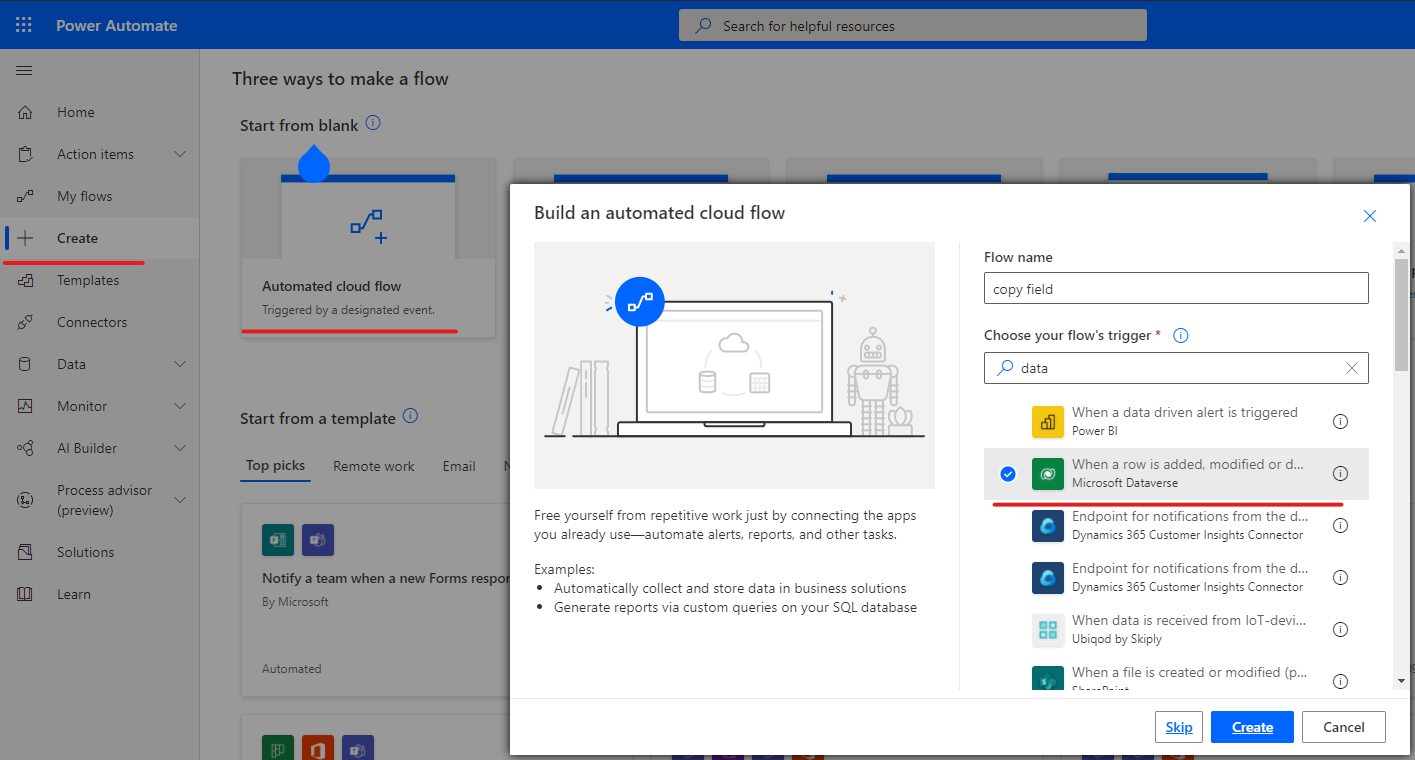
2.Set Trigger.
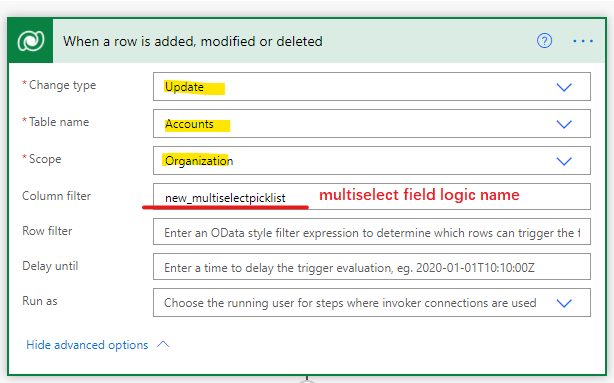
3.Add action 'Get a row by ID'
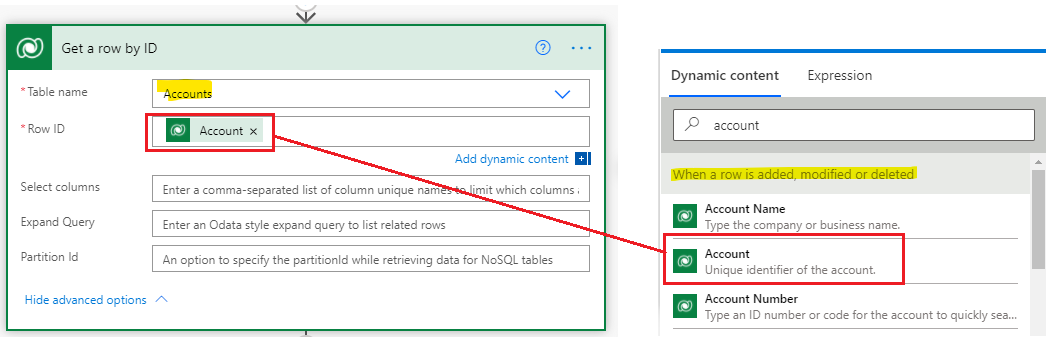
3.Add 'Compose' action.
you can copy following function and replace multiselect field logic name.
outputs('Get_a_row_by_ID')?['body/new_multiselectpicklist@OData.Community.Display.V1.FormattedValue']
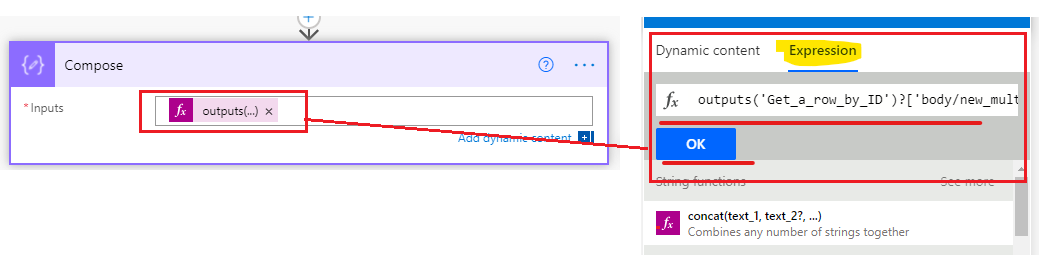
4.Add 'Update a row' action
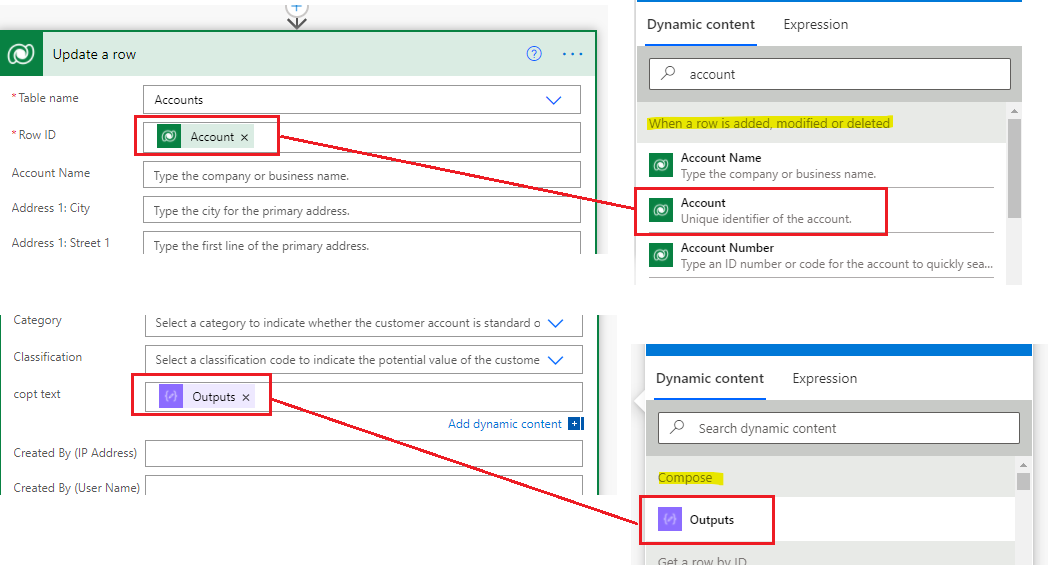
5.Test.
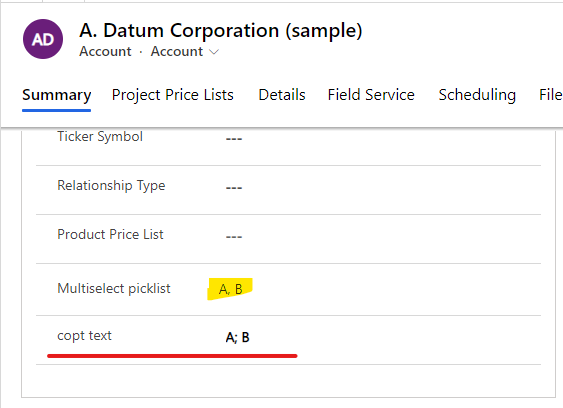
Regards,
Leah Ju
Please mark as verified if the answer is helpful. Welcome to join hot discussions in Dynamics 365 Forums.



