Hello. I am experiencing a problem on a brand new client machine running Windows 10 which is used to access CRM. After entering the CRM URL in Internet Explorer 11, I am getting a login popup as shown below (the other client machines on the same network, including Windows 10 machines, do not get this popup and instead get the CRM sign in page, so its seems that it is not a server configuration issue). I can log in through this popup by entering the username: crmdomainname\username and password. The problem is when a user accesses the case form and selects a value from a lookup field (there is JavaScript code added to this lookup's onChange event which retrieves a value from the database via a SOAP call to the webservice and adds the returned value to a second lookup), the below popup appears and does not accept the correct password. However, on the other client machines the JavaScript code runs fine and there is no authentication popup.
I have tried all the potential resolutions in the following guide http://www.qgate.co.uk/knowledge/microsoft-dynamics-crm-always-prompting-for-username-and-password/ such as adding the CRM URL to Trusted Sites and enabling Integrated Security in Internet Explorer but this has not solved the problem. Is there a way to prevent this Windows Security popup from showing and instead log in using the CRM sign in page?
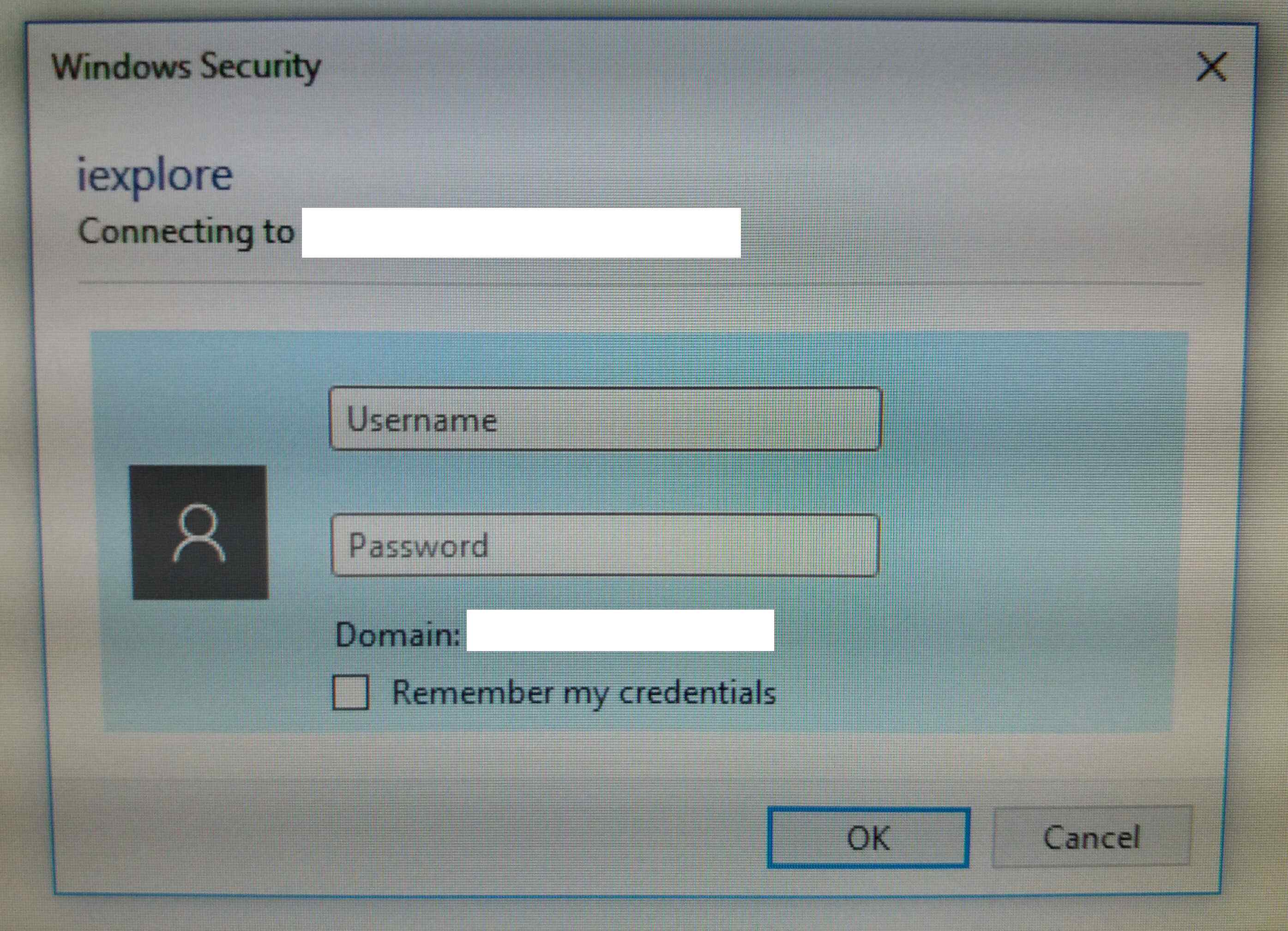
*This post is locked for comments
I have the same question (0)



