Hii,
I have a SalesInvoice report printing from Dynamics AX 2012.
Its a pre-printed and continuous dot matrix report with three multi color carbon copies.
Physical size of the report that I measured with ruler. Please see the images.
Width: 12.1 inches
Height: 8.3 inches
Printer: EPSON LQ-690
Problems facing and struggling for two weeks.
a) One page prints ok. But If page set a cm left or right, all alignment disturbs.
b) If more than one page, the second page starts from extreme left corner. Ignoring left padding that disturbs left alignment?
c) The tablix columns are not coming exactly under pre-printed columns?
d) After long struggle I changed report width from 12.1 inches to 14.0 inches, then at least columns are printing in alignment.
e) Mostly table expanding horizontally to next page.
Please help why page physical with and report width do not match. Continuous pages moving to left. All alignment disturbing.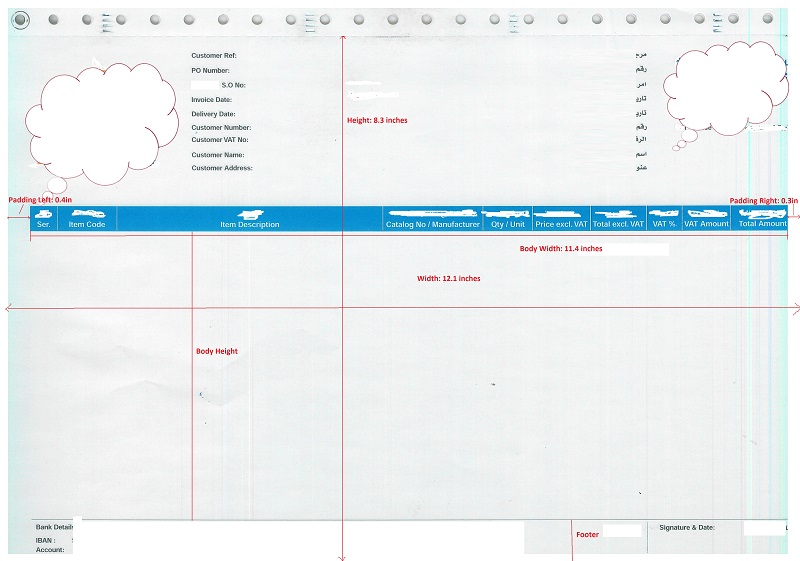
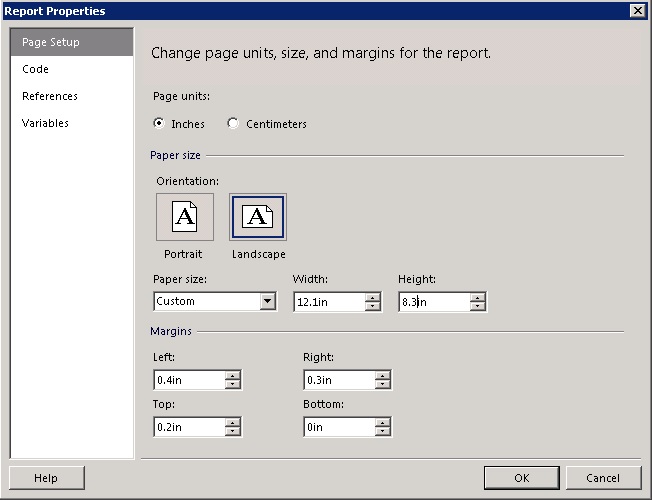
*This post is locked for comments
I have the same question (0)



