Hello
In 2022 Release wave two release, Microsoft has renamed their Account Schedule tools within the cloud ERP. Account Schedules are now called Financial Reports. There are some minor differences in the pages, but the basic design and idea are the same. Here are the renamed pages:
- Account Schedule Overview = Financial Reports
- Account Schedules = Rows
- Column Layouts = Column Definitions
Additional Information:
If you search for Account Schedule, Business Central will point you towards the new Financial Reports page instead, as shown below:
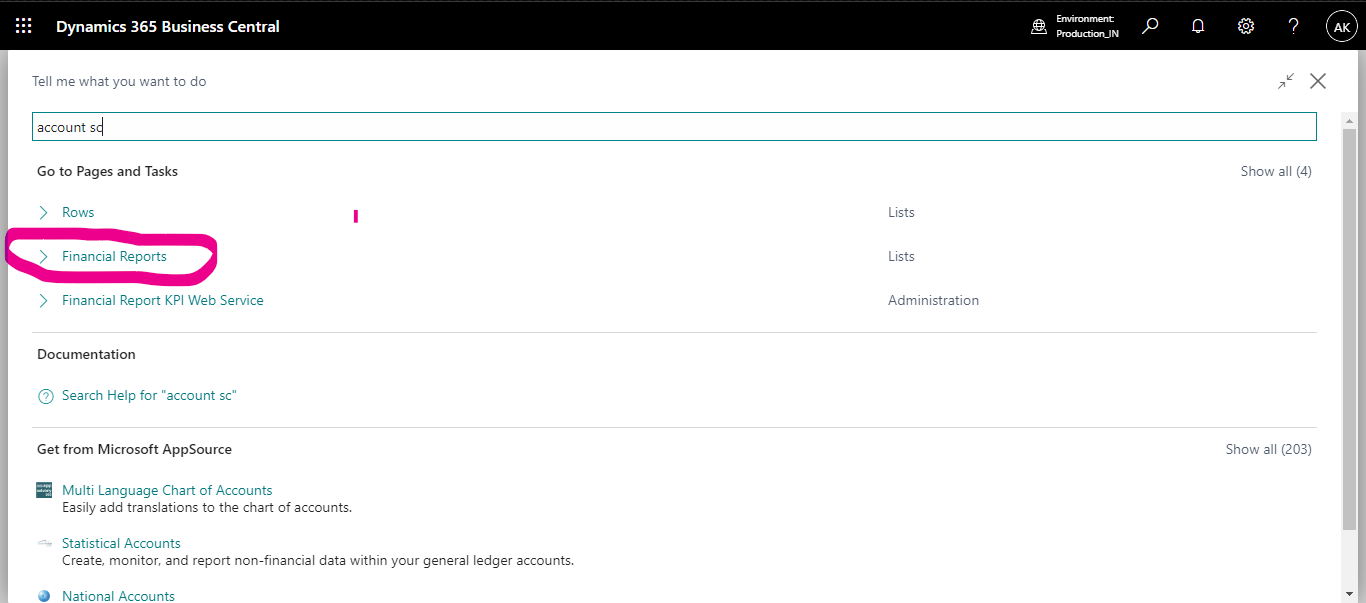
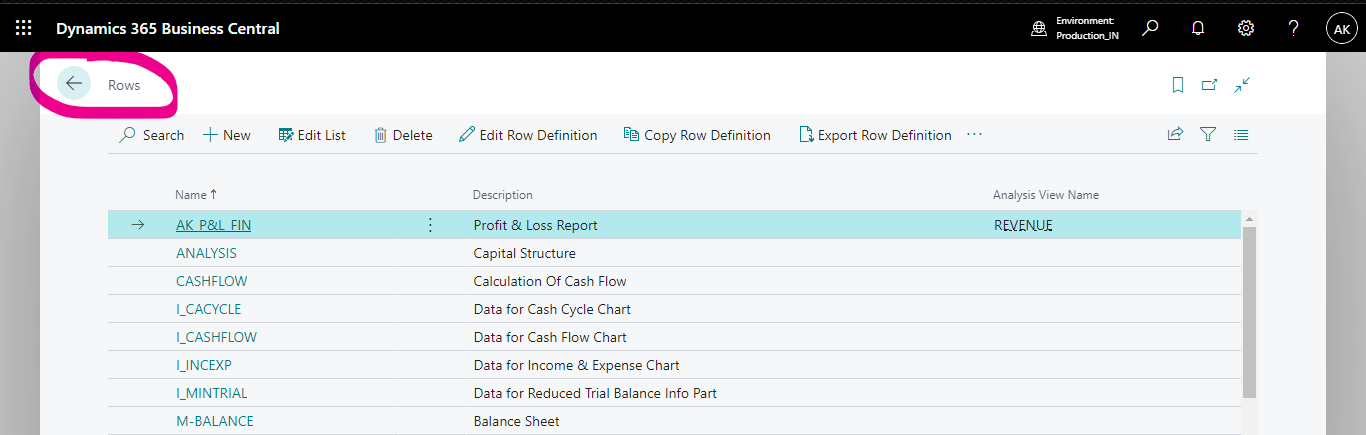
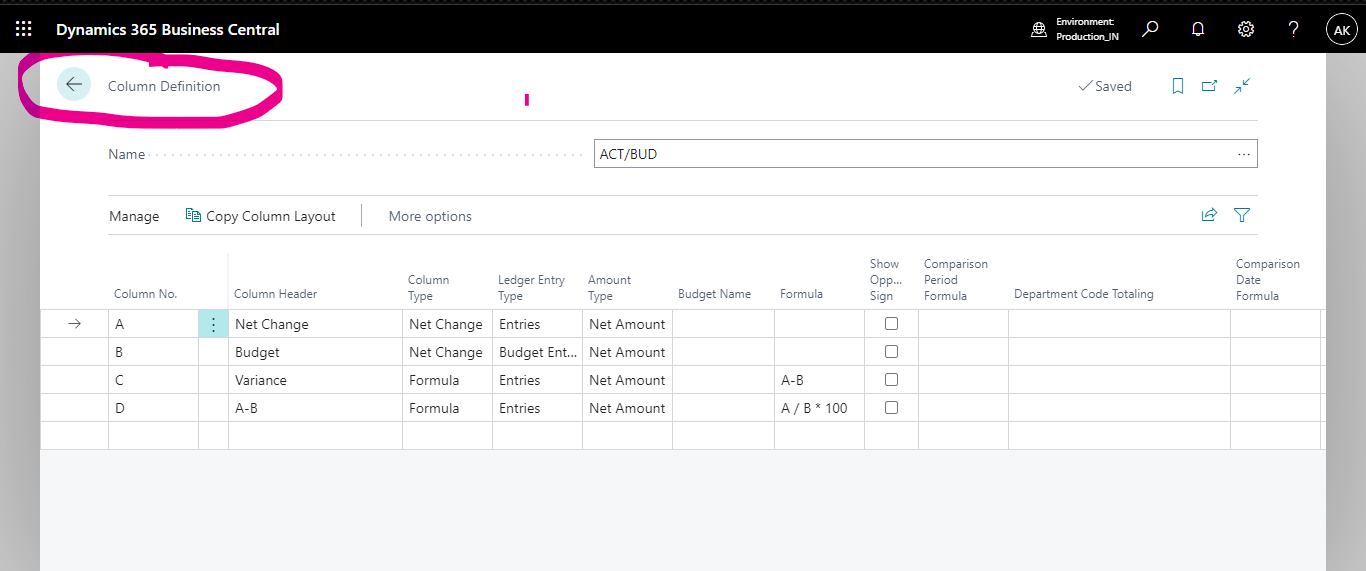
Please Verify my answer if you found relevant so it will help to others community members also.
Thanks



