Hi
Our client is at Dynamics 365 v9.0.5.5 On-Premise. I find a lot of blogposts describing that it comes with the Unified Interface.
Meanwhile, after our upgrade we are still on the legacy interface and I cannot find an option to enable the UI somehow.
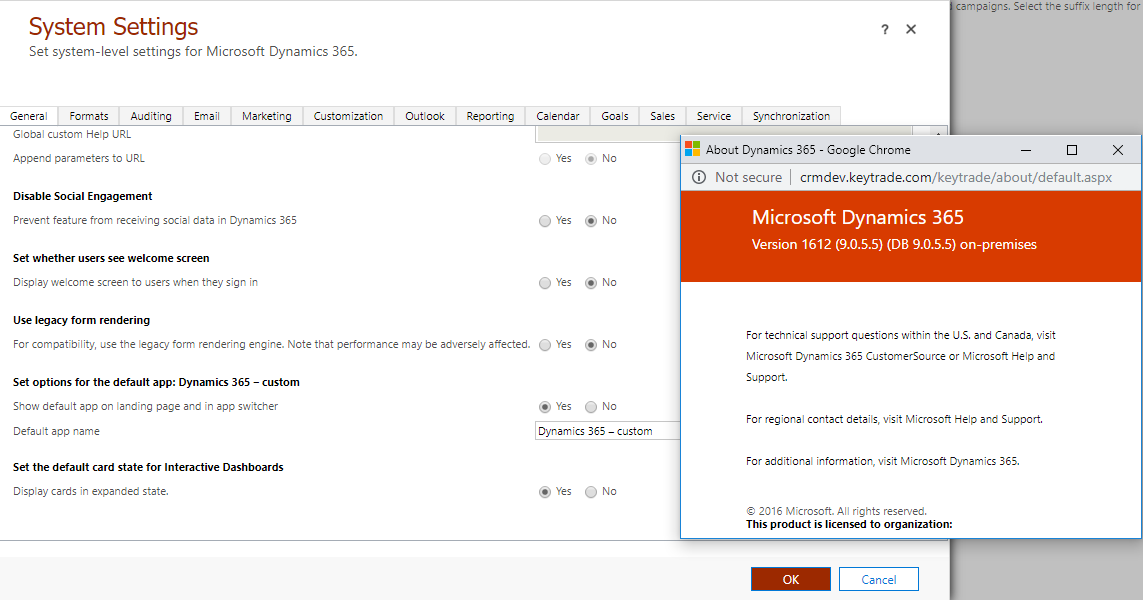
Here and there I also find screenshots, but it's always from the Customer Service hub or Interactive Service hub. Is it possible that the UI is only availible for these screens but not for the whole CRM?
Thanks in advance for the help.
Kind regards
Sven V.
*This post is locked for comments
I have the same question (0)



