Hello all. I've searched the forums high and low for this and I can't seem to figure out what I'm missing.
I'd like to enable the "Post" type to be able to show up on Timelines of a custom Entity I've created named "Program Memberships" within my D365 Model-Driven app.
When the "Program Membership" entity was created, I selected "Activities", as you can see here:
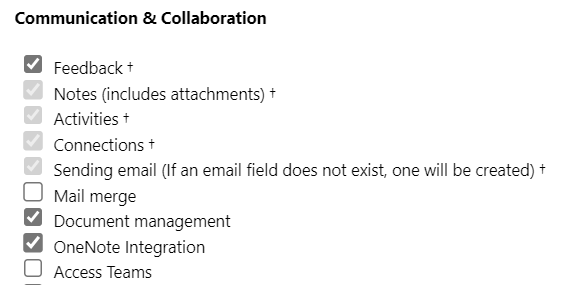
From what I found on this forum (and several other sites), that ought to be it. All they say I need to do is enable "Activities" on my custom entity, then go to the "old" settings and find the "Activity Feeds Configuration" option under "System", where I then should be able to find my beloved "Program Memberships" there and simply toggle "Wall Enabled" to "On" and be on my merry way.
Here's the result I get when looking at "Post Configurations" when I look at all entities that start with "P":
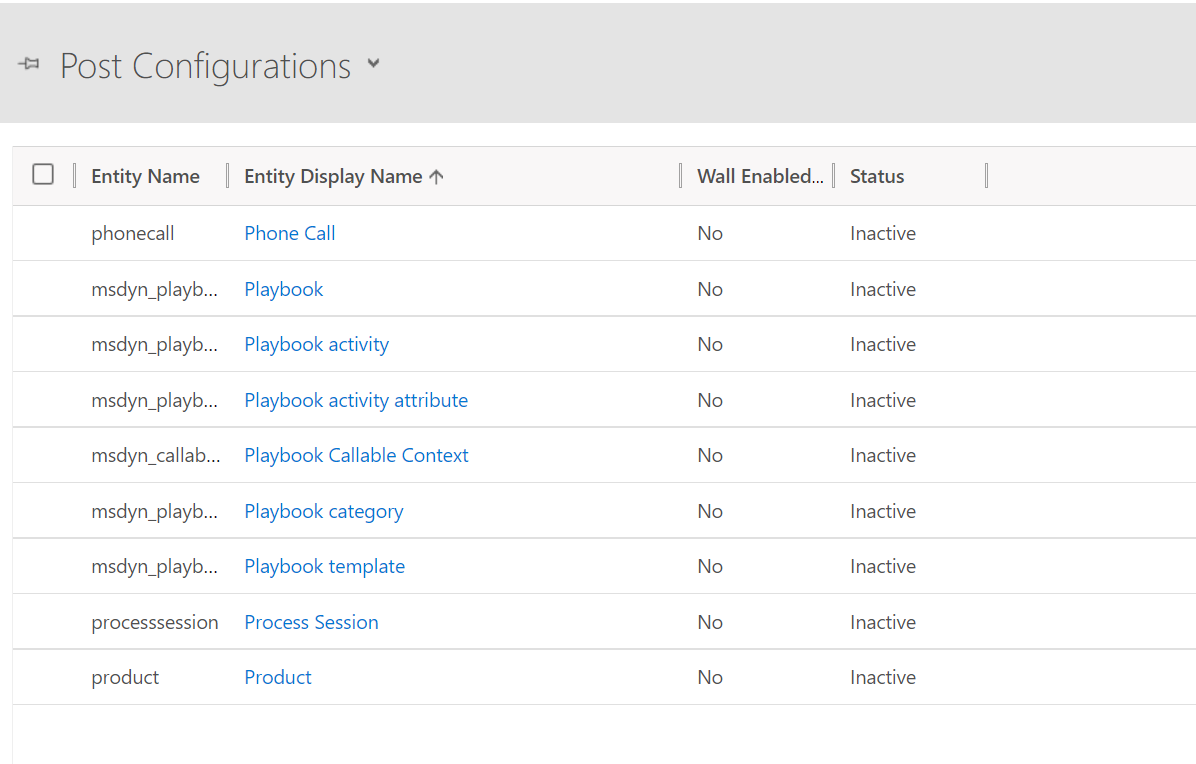
No Program Memberships. I've furiously pressed that "Refresh" button in the ribbon at the top, to no avail. Any other ideas? Can I get "Posts" to work with my custom entity within Dynamics CRM Online, or has that been sunset and no one told us?



