In the Dynamics 365 Mobile App (Windsows 10 App - Sales Hub) various entries are displayed in the timeline view of an account. These entries are only shown in the mobile app. They are not displayed in the web browser. Why is that different? What is the behavior of the Timline view?
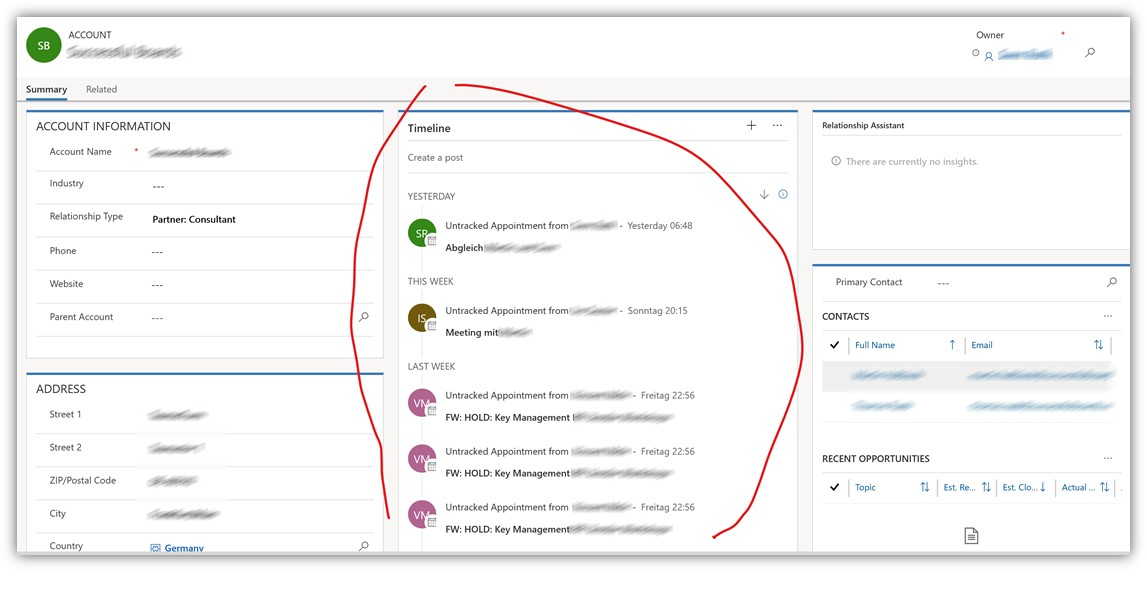
*This post is locked for comments
I have the same question (0)



