Hi
I am wanting to integrate text into Dynamics GP into the comment field. I can only import into Comment Text. So the three separate lines that I want as a result need to go in as a single string.
I have seen other posts about then updating SQL to insert the carriage returns. I don't want users to have to do that.
It is no issue having it as a single string, but I wanted to show them as separate lines on the invoice.
So I delved into the document David Musgrave wrote a number of years ago that gave details of the RW functions. RW_Token seemed the right one to use. But my problem is that I get this error when using it over the Comment Text field:
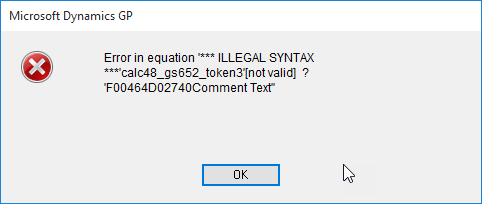
To ensure it wasn't the structure of my calculation, I replaced the comment text field with the item description field and it worked perfectly. So this suggests to me it is something about the way the data is held in the Comment Text field.
Any one have any ideas?
Cheers
Heather
*This post is locked for comments
I have the same question (0)



