When trying to add a new dependent [in the Employee Dependents window] to this Employee ID I am receiving the error message: "This record has been created since your attempt to create it. Changes won't be saved." Seems to only happen on this one Employee ID. I had all users exit GP and have replicated this in the Test company and it don’t receive this error.
FYI…the client had a server freeze last week that may have contributed to these issues.
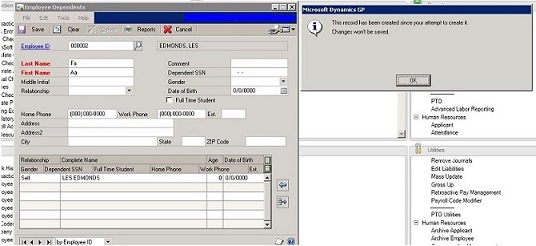
The “Dependents” option is showing up twice under HR > Employee. When clicking on the first “Dependents” I receive the error message: "This module isn't registered. To register this module, contact your Microsoft Dynamics GP representative." Again the Test company and the Fabrikam company do NOT have this showing.
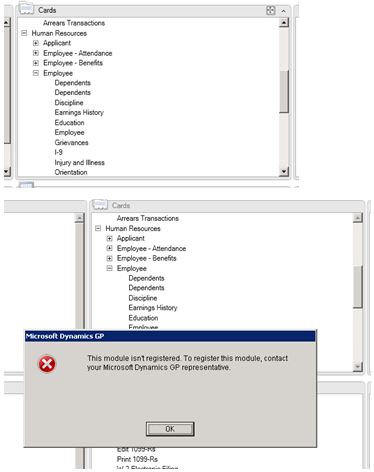
I have thus tried to run checklinks on the payroll module, but that didn't help and neither did running the dex lock dex session. Any other advice?
*This post is locked for comments
I have the same question (0)



