Hi Adrian
Thanks for your reply and hope you have enjoyed the holiday season. Didn’t think OTB was an option but was worth asking in case I missed the obvious.
I have written a few custom SSRS reports and familiar with Fetchxml Builder and VSTS but my knowledge is somewhat limited and seeking some help with this if anyone can assist.
I have managed to get the query for Contacts that belong to Account and the second query for Contacts that are connected to the Account but can’t work out how to put these together into a single query that returns the desired result.
(Orgs+Contacts(return all active contacts associated to an Organisation))
<fetch distinct="false" no-lock="false" mapping="logical" >
<entity name="account" >
<attribute name="name" alias="name" />
<attribute name="accountid" />
<filter type="and" >
<condition attribute="name" operator="eq" value="ABC Company" />
<condition entityname="contact1" attribute="statecode" operator="eq" value="0" />
</filter>
<link-entity name="contact" to="accountid" from="parentcustomerid" link-type="outer" alias="contact1" >
<attribute name="fullname" alias="contact1_fullname" />
<attribute name="contactid" />
<attribute name="jobtitle" />
</link-entity>
</entity>
</fetch>
(Orgs+Connections(return all active contacts connected to an Organisation))
<fetch distinct="false" no-lock="false" mapping="logical" >
<entity name="account" >
<attribute name="name" alias="name" />
<attribute name="accountid" />
<filter type="and" >
<condition attribute="name" operator="eq" value=" ABC Company />
<condition entityname="contactconnection" attribute="statecode" operator="eq" value="0" />
</filter>
<link-entity name="connection" to="accountid" from="record2id" link-type="outer" alias="connection1" >
<attribute name="record1roleid" alias="connection1_record1roleid" />
<link-entity name="contact" from="contactid" to="record1id" link-type="outer" alias="contactconnection" >
<attribute name="fullname" alias="contactconnection_fullname" />
</link-entity>
</link-entity>
</entity>
</fetch>
One of my many attempts at pulling these together is like below.
(Contacts+Orgs+Connections2)
<fetch distinct="true" no-lock="false" mapping="logical" >
<entity name="account" >
<attribute name="name" alias="name" />
<attribute name="accountid" />
<attribute name="parentaccountid" />
<filter type="and" >
<condition attribute="name" operator="eq" value="ABC Company" />
<condition entityname="ContactOrg" attribute="statecode" operator="eq" value="0" />
</filter>
<link-entity name="connection" to="accountid" from="record2id" link-type="outer" alias="connection1" >
<attribute name="record1roleid" alias="connection1_record1roleid" />
<attribute name="record2roleid" alias="connection1_record2roleid" />
<attribute name="connectionid" />
<attribute name="name" />
<link-entity name="contact" from="contactid" to="record1id" link-type="outer" alias="contactconnection" >
<attribute name="fullname" alias="contactconnection_fullname" />
</link-entity>
</link-entity>
<link-entity name="contact" from="parentcustomerid" to="accountid" link-type="outer" alias="ContactOrg" >
<attribute name="fullname" />
</link-entity>
</entity>
</fetch>
My test ABC Company has 3 contacts that belong to the account and 2 contacts connected to the account but what this returns is my 3 contacts by 2 in the ContactOrg.fullname column and the 2 connections by 3 in the contactconnection.fullname column.
(Image off returned fetch with XRM Fetch Builder)
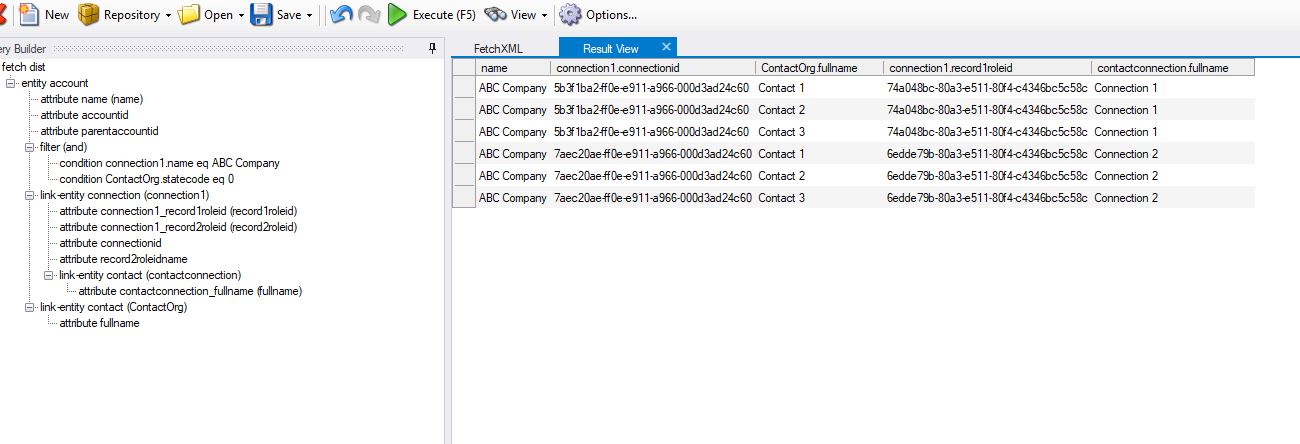
I don’t think I am anywhere near on the right track here but and have tried multiple different queries switching these around and building other queries using contact entity to start with.
The end result I am trying to achieve is a list of contacts in column 1 (5 contacts), the account they belong to in column 2 (ABC Company for the 3 contacts that belong to the account), and the account they are connected to in column 3 (ABC Company for the 2 contacts that are connected to the account).
Have spent considerable time searching the net for an answer but haven't been able to find a solution.
If anyone can provide me with some guidance on how to achieve this I would greatly appreciate it.
Regards
Trevor



