Hi,
I am currently on Dynamic 365 V9 and have added on Form.
I can add new documents from that grid but unable to upload any documents.
Once I click on upload I get popup to select file. on click on OK button nothing happens, no errors shown.
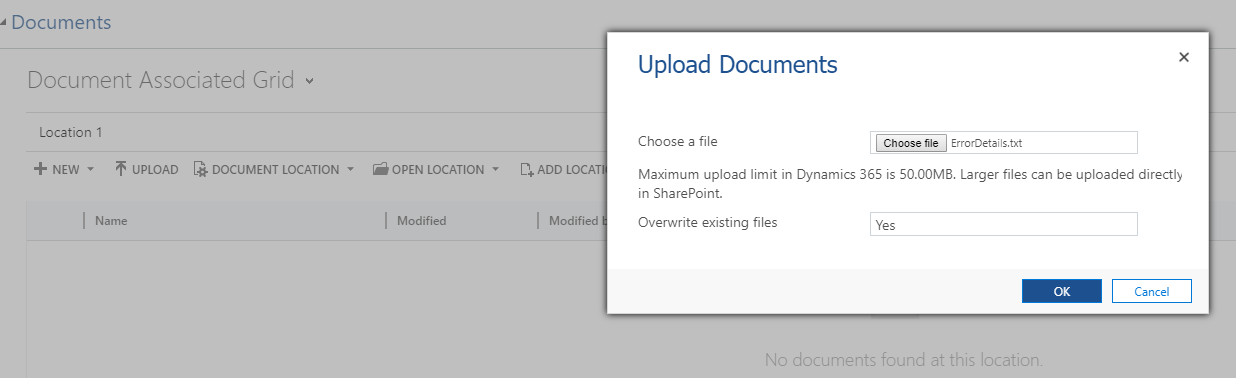
*This post is locked for comments
I have the same question (0)



