I am using the "Alert.show" function to open custom HTML pop-up from the javascript library "Alert.Js" downloaded from "github.com/.../alertjs".
The function "Alert.show" is working fine in Google Chrome but it's giving an error at runtime (as shown in the image) while executing in IE.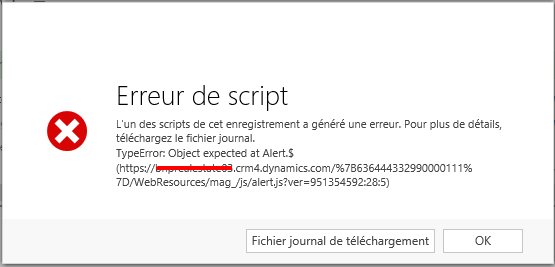
*This post is locked for comments
I have the same question (0)



