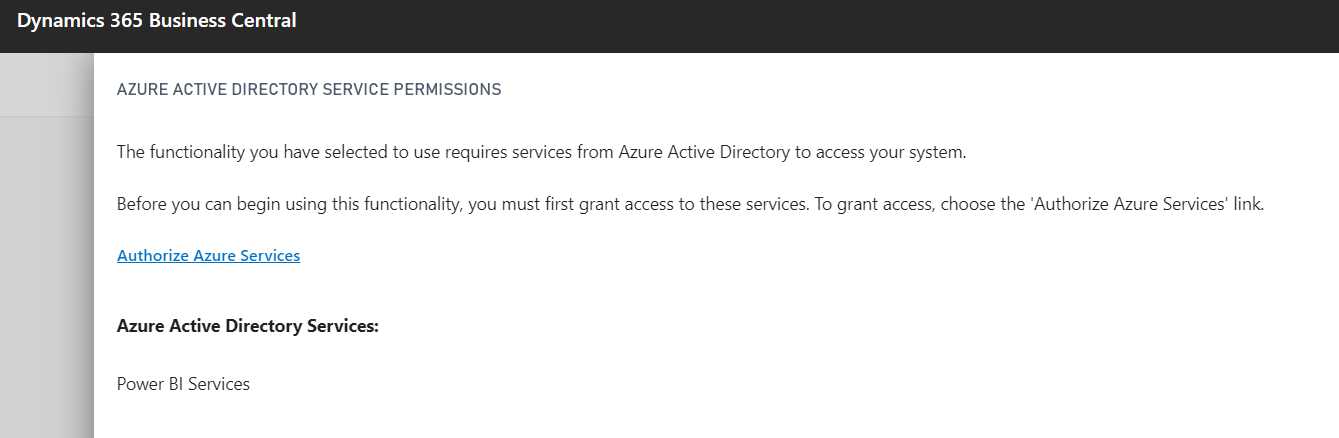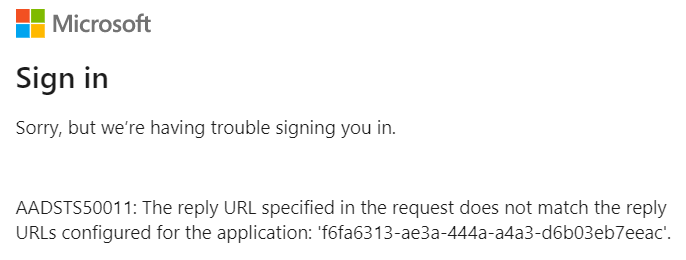how to register power bi on azure portal, i saw blogs for NAV 2017, but doesn't provide any useful help.
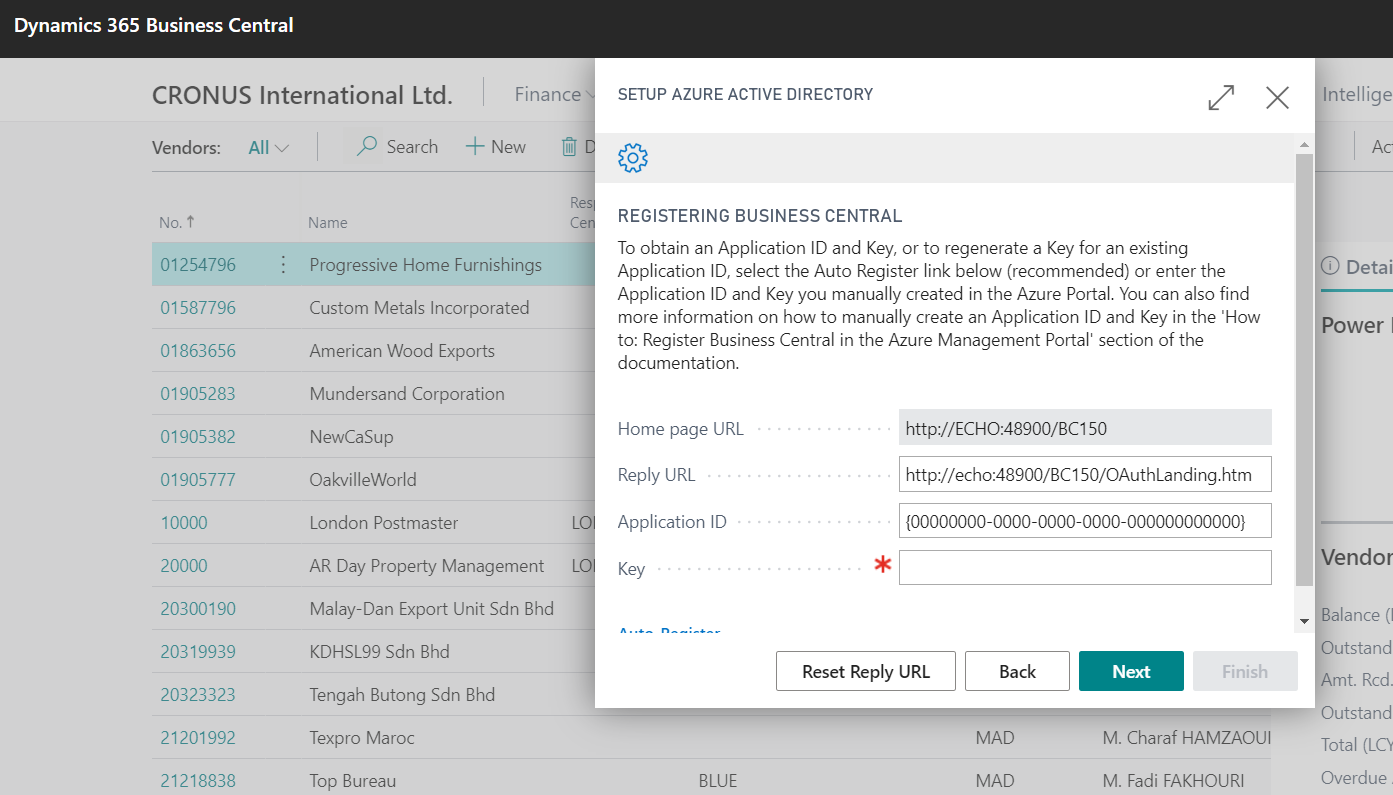
here
Application ID means "Application (client) ID" in Azure Portal
Key means "Object ID" in Azure Portal
what will be the value for "Redirect URL" in Azure Portal, because when i Used this value "echo:48900/.../OAuthLanding.htm" in Azure under app registration - Redirect URIs, then AZURE ACTIVE DIRECTORY SERVICE PERMISSIONS give error like this: