Hi, This does not appear to be a permissions issue. So Please use the page below to check if there really is a lock table.
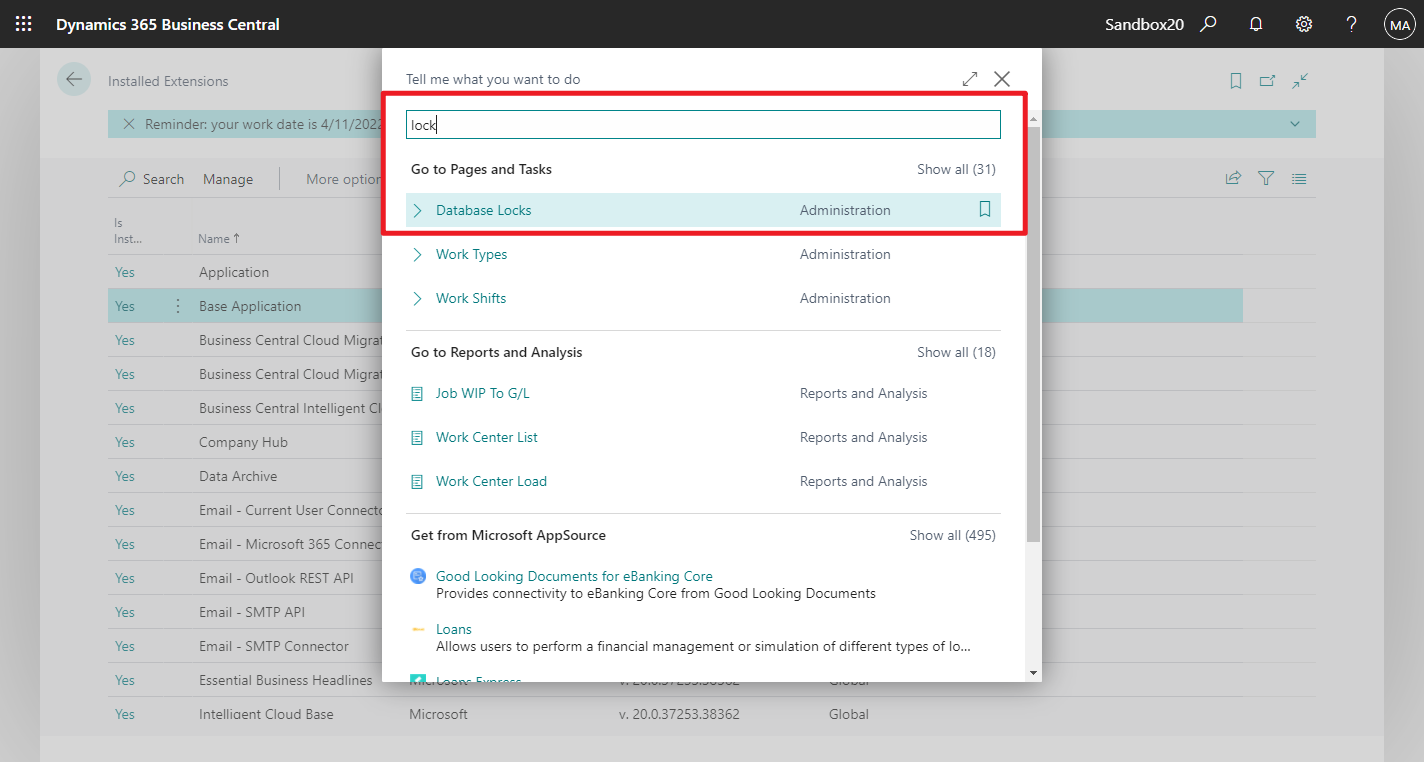
If you are using the On-Premise version, please try restarting the Instance.

If you are using SaaS, please try to cancel locked sessions or restart environment.


Hope this will help.
Thanks.
ZHU



