Today I downloaded the Audit History Extractor thru XRMToolbox. I've gotten all the entities, but the UI doesn't let me scroll down to see the action buttons. I'm on a laptop with resolution at 1920x1080 and can't go any smaller. Any ideas?
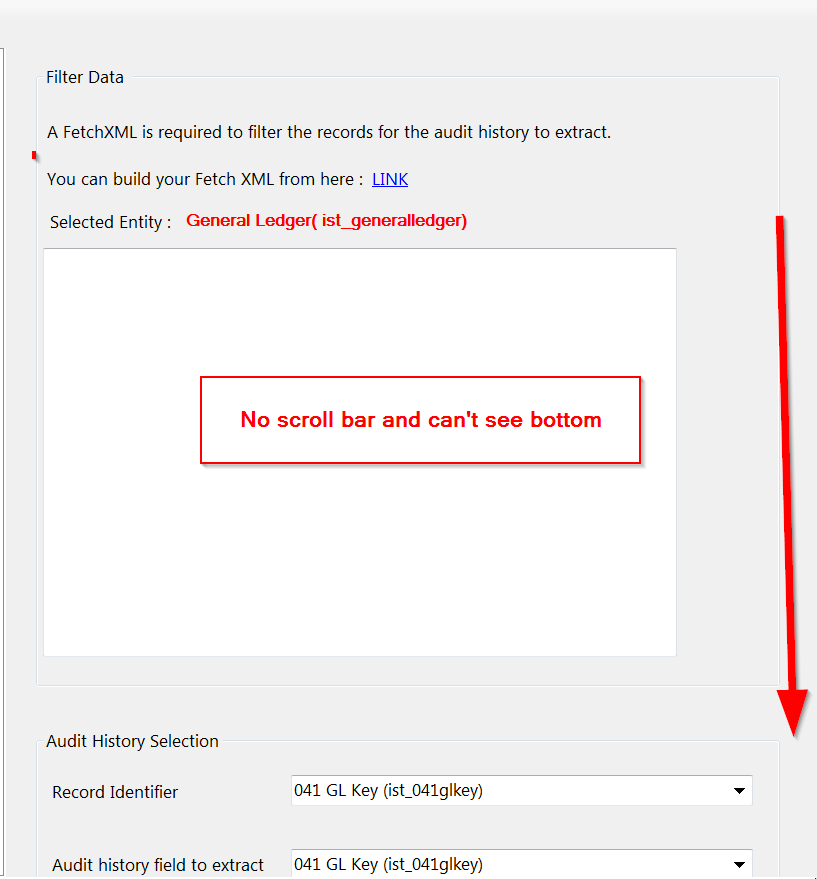
*This post is locked for comments
I have the same question (0)



