Hi there,
Im having this really small but very annoying issue.
So i am trying to upload this invoice through the Purchase Journal. The week before i uploaded the exact same thing for a different staff, it went through smoothly, but when i try to upload it today, it kept telling me there is a +/-0.01 difference.
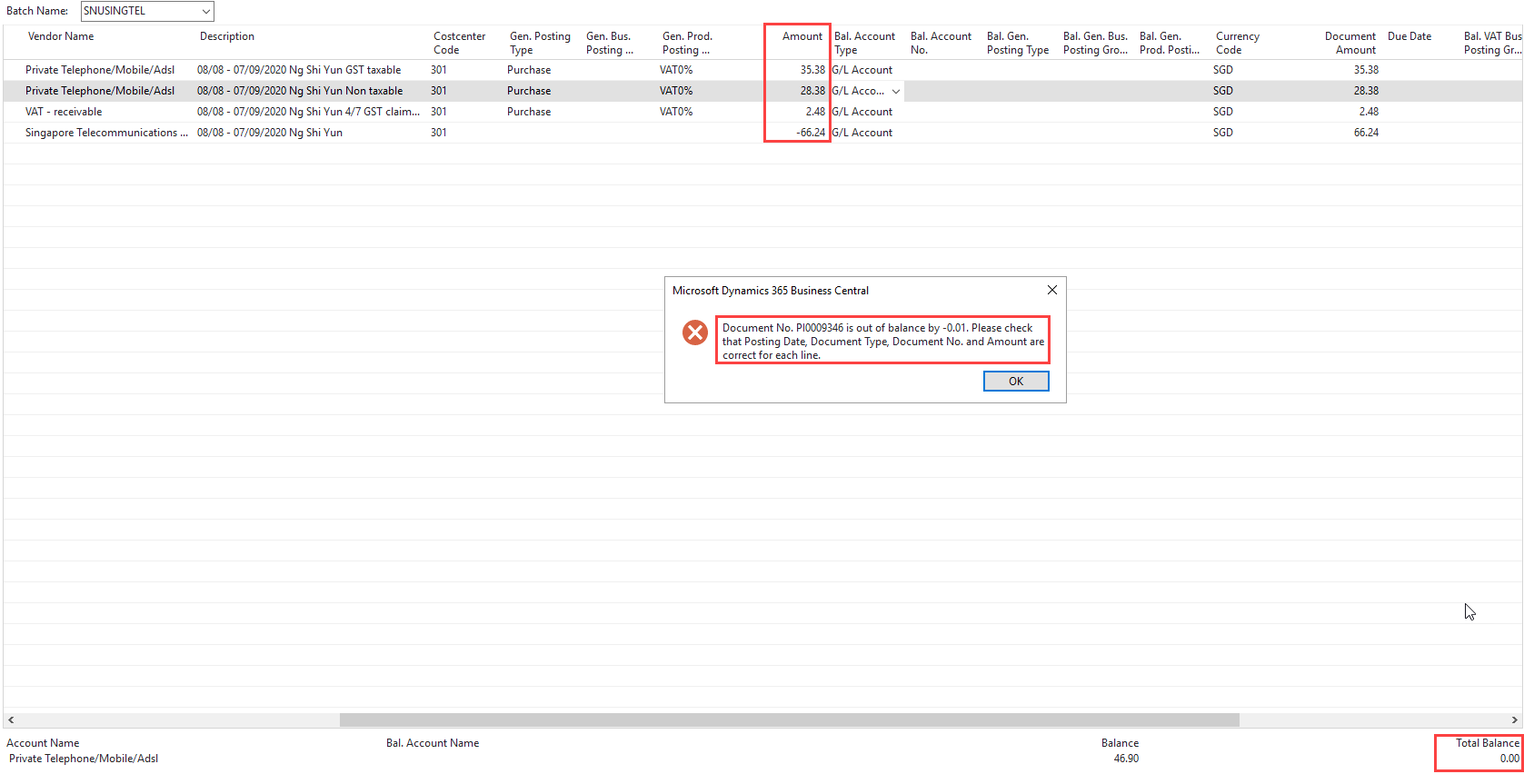
35.38+28.38+2.48=66.24, and the total balance does show 0.00. but when i preview posting, it says otherwise. So i tried to toggle with the 0.01 difference, but then the Total Balance will throw out the 0.01 difference.
Im not sure what happened considering the only thing i changed between this staff and the previous staff upload was just their names. Anyone able to tell what happened?



