Hi,
I need to highlight the general journal lines field[shortcut dimension 1 code] based on some filter and I tried to write code for that but it didn't work as expected.
you can see in the below screen print I tried this two-way, one is to create a custom action and write the logic in that, and the second is using the standard trigger of Microsoft.
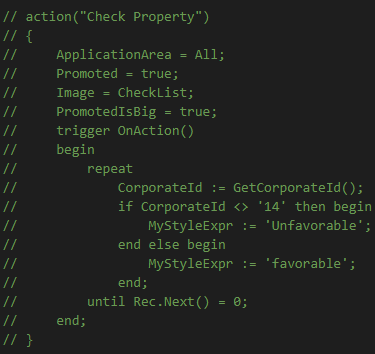
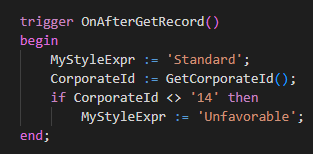
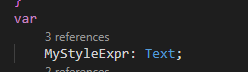
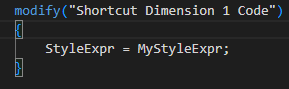
Note: here GetCorporateId() is my custom procedure and it is working as expected.
This above code didn't work as expected, it has been populated with red color in all the lines, But what I need is when the Corporate id is 14 then I need to highlight the 'shortcut dimension 1 field' with red color otherwise none.
Can anyone tell us what is the missing part in this code?



