Hi,
If the error is still relevant after executing the 'DropAllRetailChannelDbObjects.sql', I would suggest to navigate to the following folder:
Documents\RetailChannelDatabaseLogs\YYYY-MM-DD_hh-mm-ss\AxDB
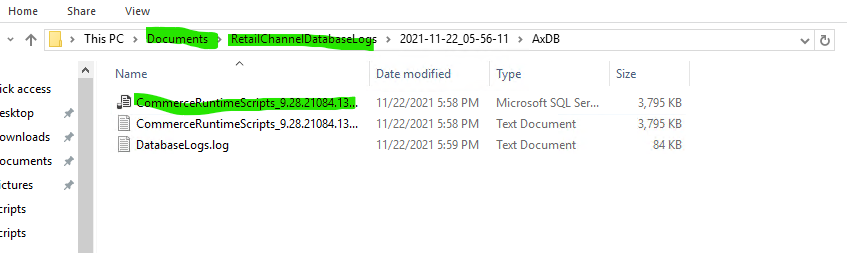
Then grab the sql script named CommerceRuntimeScripts_9.28.21084.13_9.32.21271.2.sql and open it on SSMS.
After executing that script, the following error will be displayed:
Msg 155, Level 15, State 1, Line 42
'OPTIMIZE_FOR_SEQUENTIAL_KEY' is not a recognized ALTER TABLE option.
It means that keyword ('OPTIMIZE_FOR_SEQUENTIAL_KEY') is not compatible with the current version of the SQL server.
So as solution, remove that keyword from the sql script and save it.



