Hi All
I have a question regarding our sales invoices.
The problem is that apparently there is missing som invoices in NAV. We expect that the invoices numbers come in one after the other but as you can see frem the screenshot below there is one (Invoice no. 103119) missing and we havent deleted it so where is it?
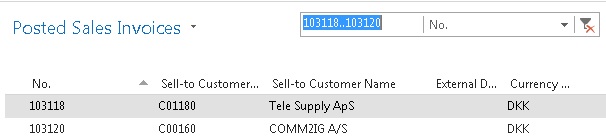
Kind regards
Rasmus
*This post is locked for comments
I have the same question (0)



