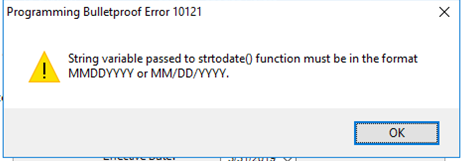We have received the Programming Bulletproof Error 10121 in various Currency Manager and Financial Statement Translation screens when entering dates such as effective dates.
In GL Setup - Fiscal Info the Fiscal Year is set to 2019 Beg. Calendar Year
The ending date for Period 6 is 2/28. I interpolate this to be February 2020 so it should be 2/29 since it was a leap year.
Based on review of other 10121 errors it looks like updating to 2/29 should resolve the issue. I am unable to update Period 6 in the screen. It gives me a System Message 48 - Invalid date, please reenter in this form MM/DD
In Currency Manager - Currency Rate Maintenance By Date - you can enter various dates and populate the screen but then all the sudden it gives you the 10121 error.
Currently on SL7 and does not happen. Testing for SL 2018 upgrade and is constant.
Any other thoughts?