Hi partner,
Qualify a Lead to Opportunity will execute the following steps.
1.Create a new account from field "Company".
2.Create a new contact from field "First Name" and "Last Name".
3.Create a new opportunity from field "topic".
Lead
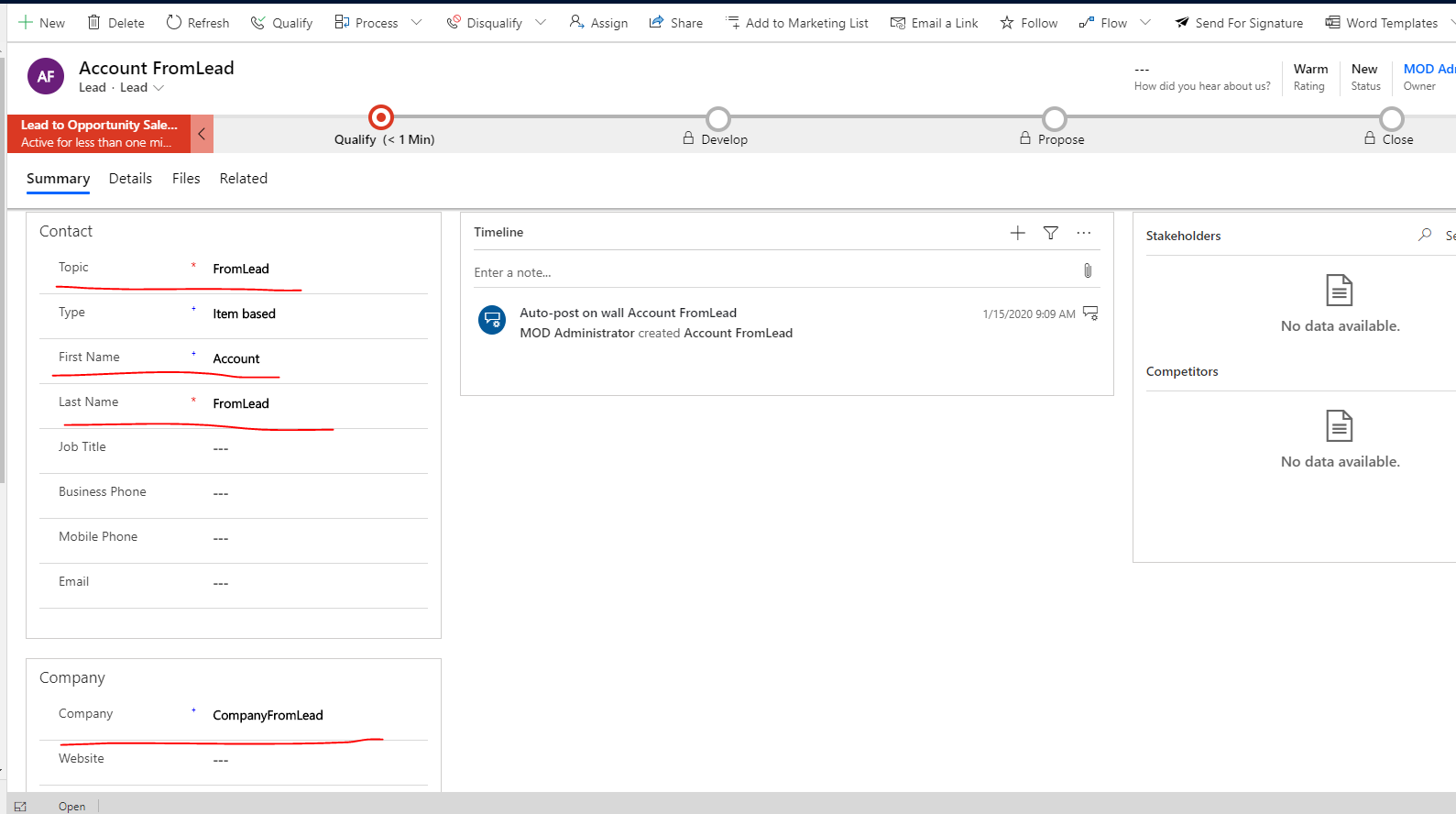
Opportunity
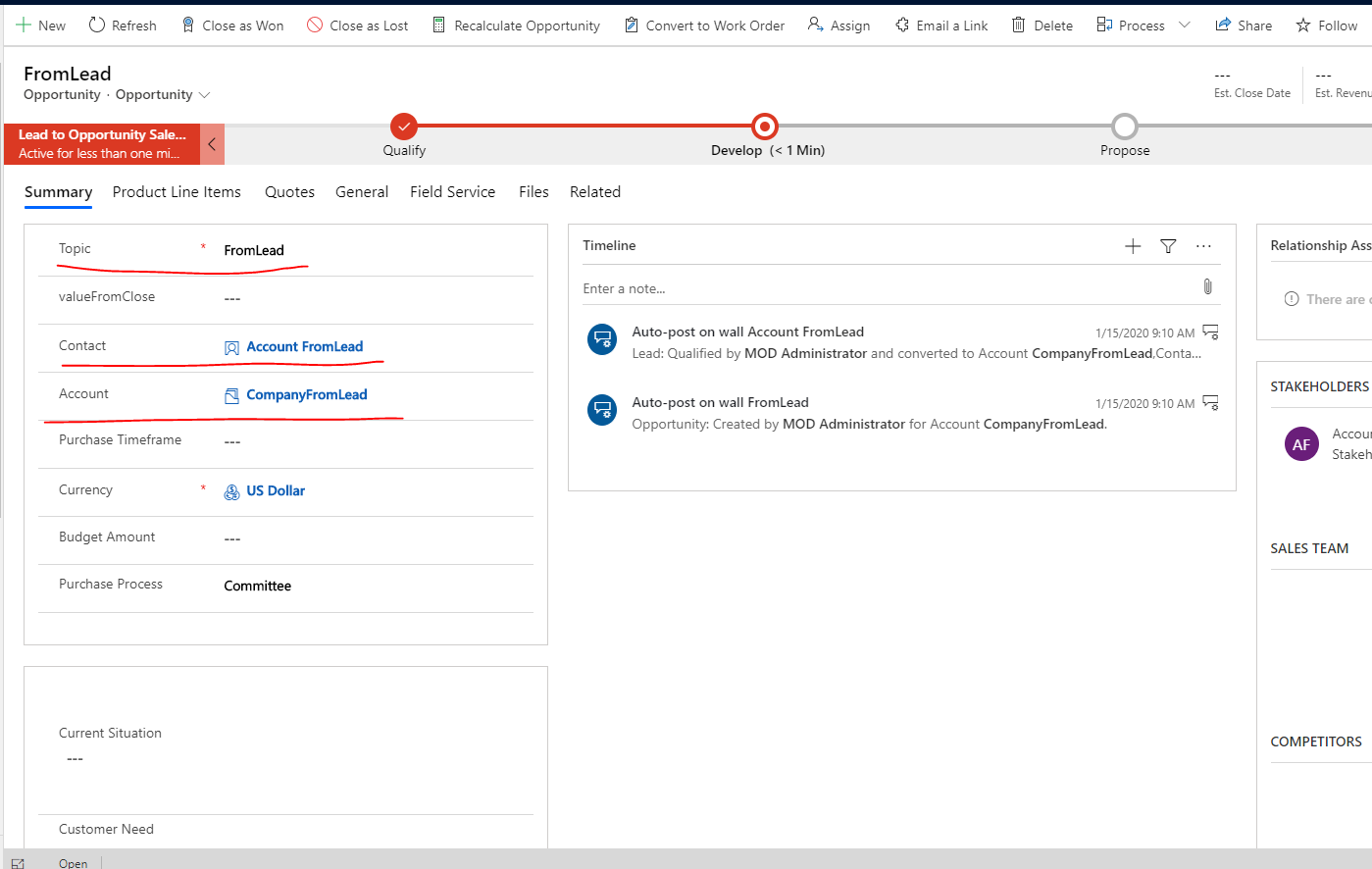
Since you said that you have a real opportunity now, you could refer to the suggestions below.
1.If this account is a new account who was not in D365 before, you could start your work from a new lead.
2.If this account is existed in D365, you could start your workf from a new opportunity directly.
Hope it helps.
Best Regards,
Leo



