Hi all,
Does anyone know how to Enabling Universal Scheduling on a Custom Entity, with Distance calculation form the resources base?
I have scheduling setup and enabled on a custom entity (which works, except for distance calculating), which I have added a custom address field too, which I have in turn geocoded to get the longitude and latitude values into two further fields.
And I have mapped these in the 1:N relationship to the Bookable Resource Booking and Resource Requirement entity to no avail.
Any assistance is appreciated.
This is what I want:
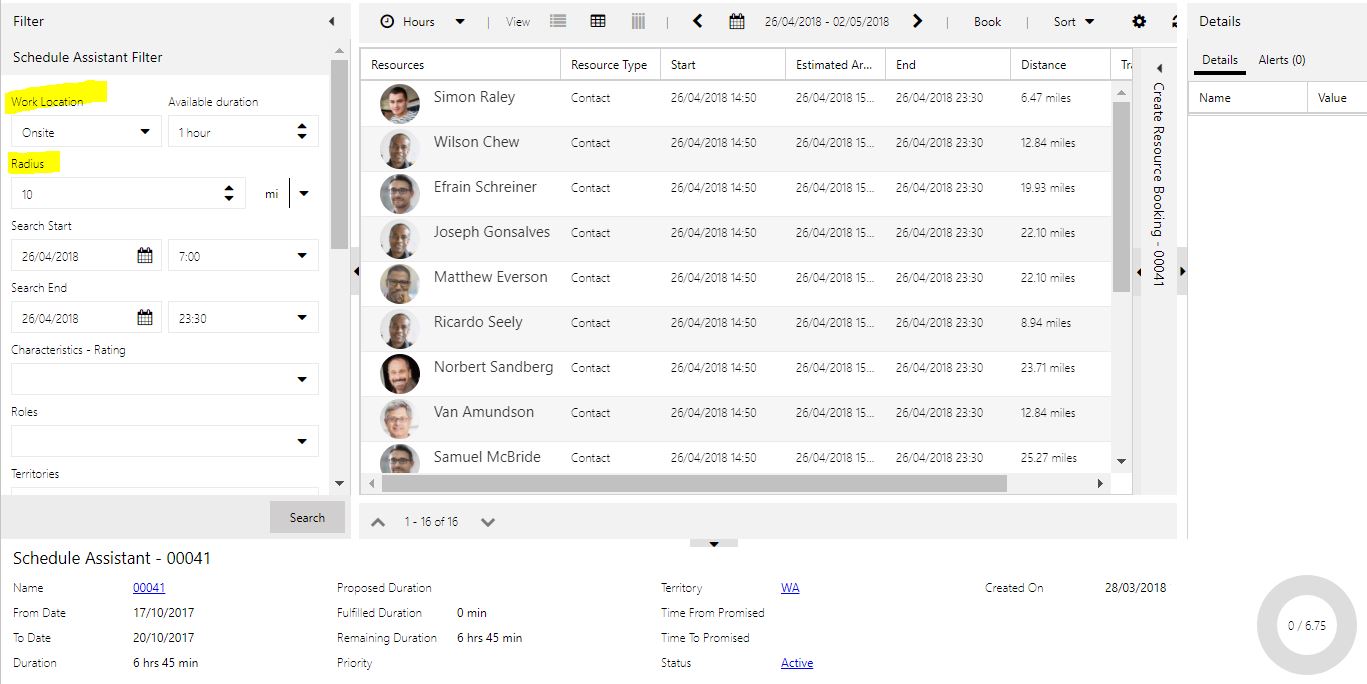
But I get, the following the option are greyed out:
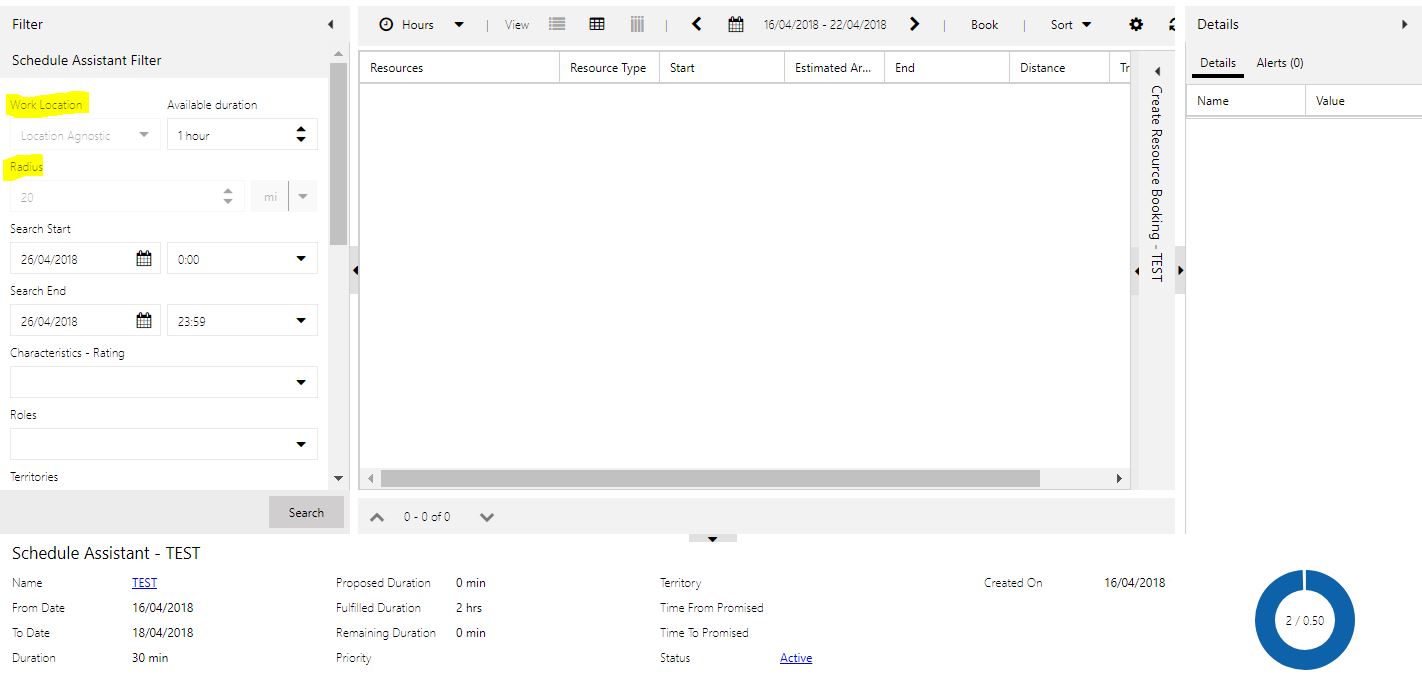
*This post is locked for comments
I have the same question (0)



