Hi,
I need to receive an 'email notification' whenever a 'job queue gets failed or is at an error stage'.
For that purpose, I created an email account using Account type SMTP and tried to send a Test email but coming up with this message.
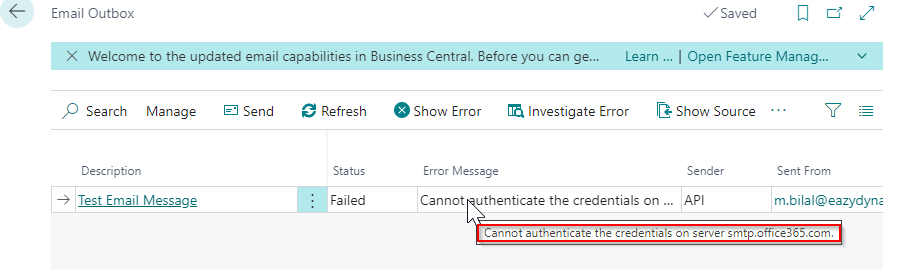
Any suggestions/ideas on how can I overcome this?
Thanks & Regards



