Hello,
I'm having the following error when trying to post/send the warehouse shipment.
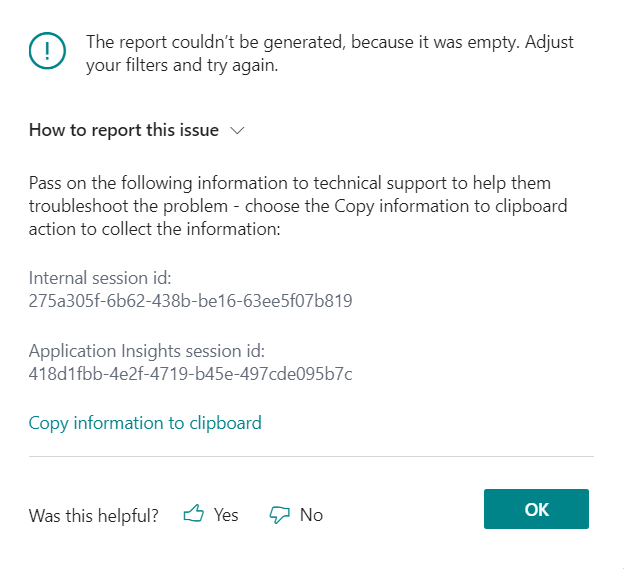
This used to work fine without having any trouble. However, starting from today (02/05/2022), it gives me this error.
It will be highly appreciated if someone can assist with this.
Thank you,
Ashan



