Hello Everyone,
I am trying to adjust this workflow template to email out every Monday morning a list of tasks that are due for the week. I think I need to edit something with the date format in the filter query but I can't get it right. It currently sends an email showing tasks that are due for today only.
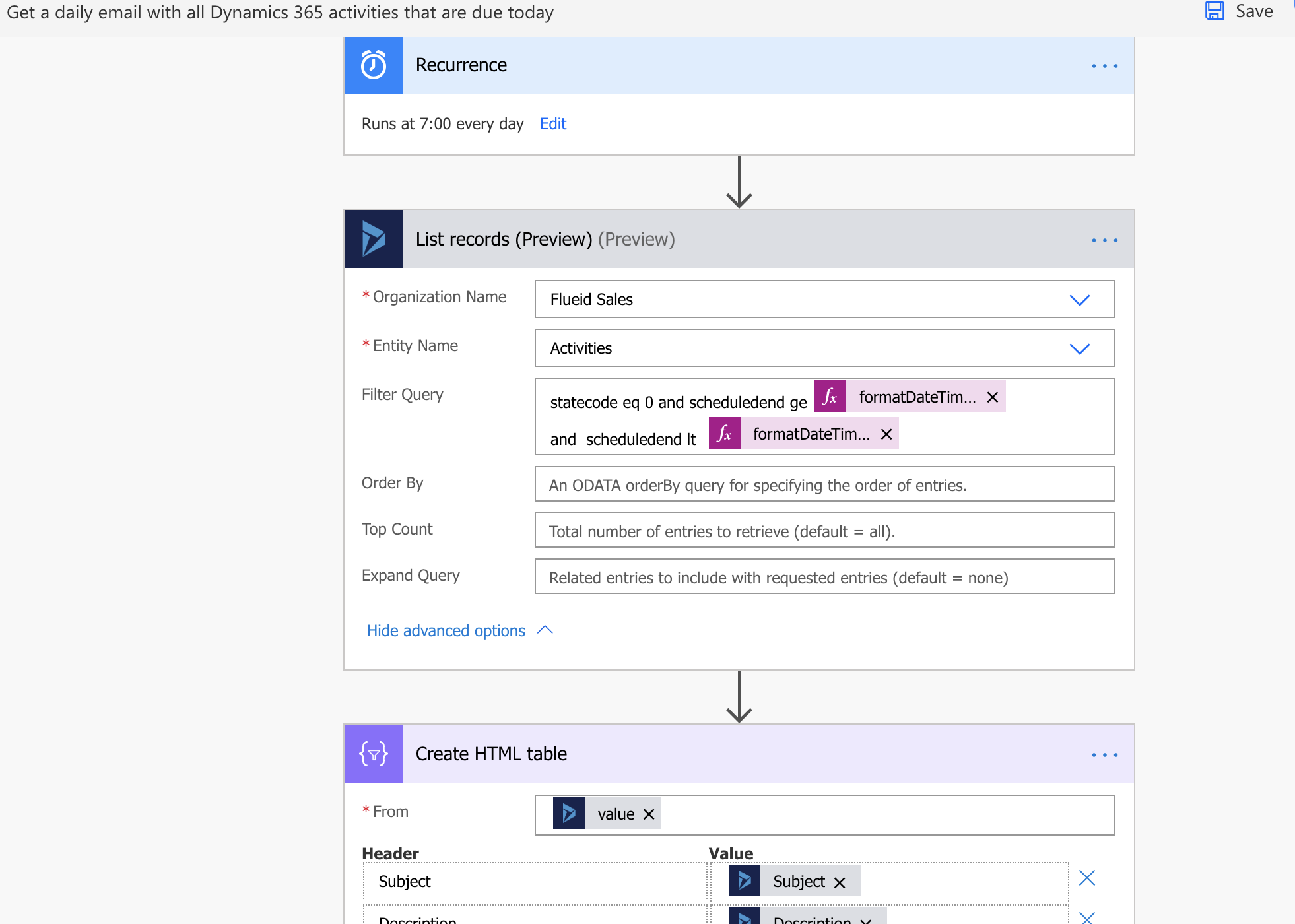
Do I need to modify the "formatDateTime(utcNow(),'yyyy-MM-dd')" formula in first line the filter query?
Also do I need to edit the second line in the filter query of "
formatDateTime(addDays(utcNow(),1),'yyyy-MM-dd')"?
Thank you if you can help me! I so appreciate it.
All the best,
Josh



