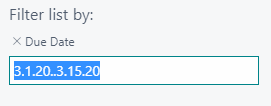Samer,
I'm not sure what date you would like to filter by, but the below example is based on the Due Date. In the top right corner of the Posted Sales Invoices list is a filter icon. Clicking it will make the Filter Pane visible to the left of the invoice list. Select the "+ Filter..." button to get a drop down filter option. Use the Drop down to select the field you wish to filter by. In my example I used the Due Date. To add a range you use ".." between the two dates as shown in the screenshot. From this point you use whatever export utility you would like, such as Print...as PDF. You would be printing each individually at this point.
You could apply the same filter at the time of Printing to do more than one invoice at a time, but this would create a single PDF file of all the invoices in the filter.