hi all,
I just realized I was posting this to wrong forum. Re-posting to D365 Finance instead of Dynamics AX.
I am new to SSRS report. Working on a Sales invoice report and encounter a problem where my Totals section will split into 2 pages if there isn't enough space to print all of them in one page.
I have tried to set the "Hidden" property using "=iif(Globals!PageNumber=Globals!TotalPages,false,true)", meaning to print those lines on the last page only, but compilation failed saying the global variables TotalPages and PageNumber can only be used in page header or footer.
Here's the SSRS layout. It is part of the Report Body.

Here's the desired output:
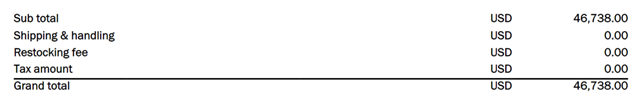
How to avoid those 5 lines to print on separate pages. Sometimes it prints Sub total & Shipping in one page, and the rest on the following page.
thank you for reading this.
Fen



