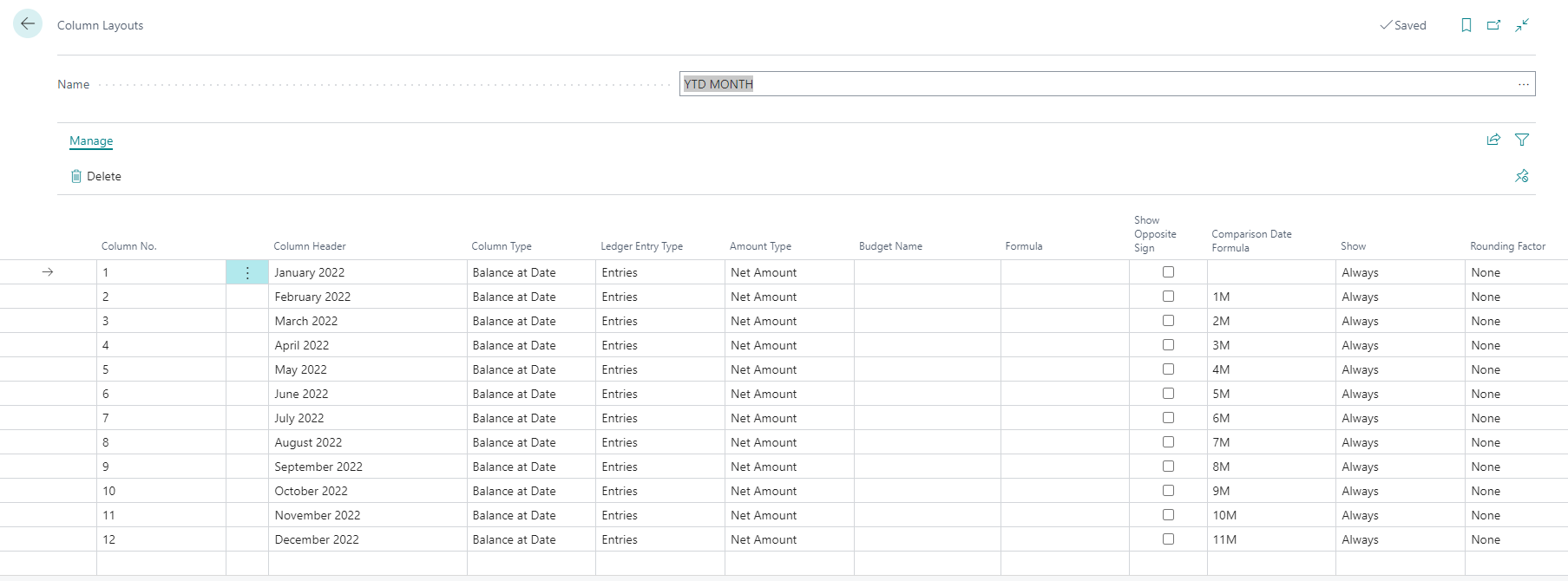I would like to create a Balance Sheet and Income Statement showing 12 columns (one for each month). I'm having trouble configuring the columns. I have 12 columns on my report now, but they're all repeating the same numbers. How do I get the first column to show January, and the next February, etc. Also, how do I get the column headers to automatically show the last day of the month? I don't want to have to update the column headers every year? All of this was super easy in QBooks, but near impossible in Business Central. I can't believe it's really that difficult. Please help?