Good morning,
I am editing a table adding new entities to it. The entity in question is a multiple choice column:
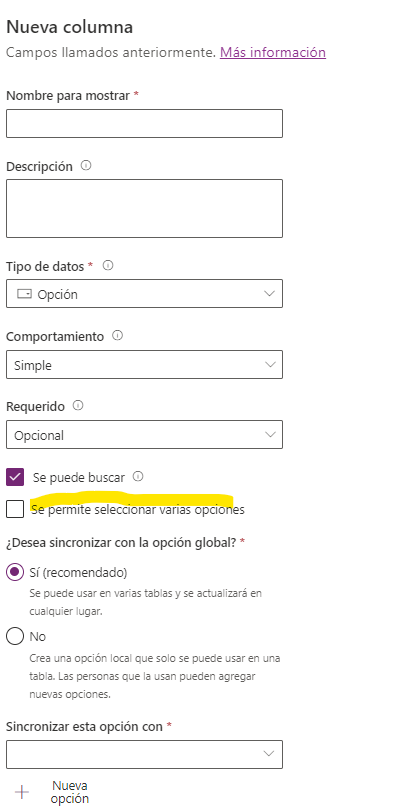
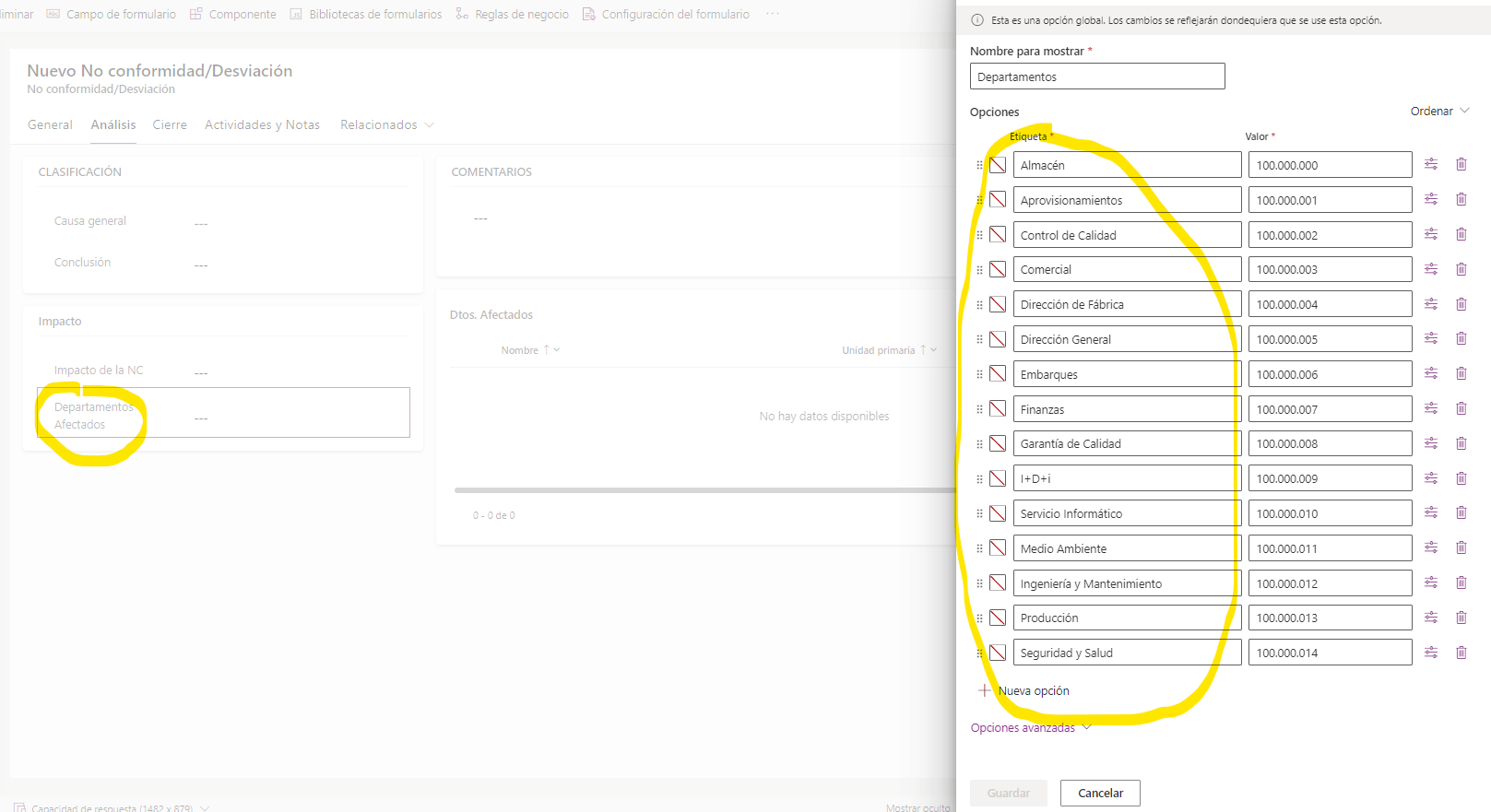
What I want to do next is to create a process whereby depending on the department that is included in that column, different emails are sent to different people. Normally, the generation of that mail I make it by means of this:

But when I try to look for the new column I created to generate the conditioner, it does not appear.

Can you help me?



