Hi All,
Wondering if anyone knows how to remove the reservation from 'Transaction' stock that is Reserved Physical. We've tried the usual route of On Hand Stock > locate line > Stock > Reservation, and then deleting the quantity from the Reserved box, but the system gives us an error message.
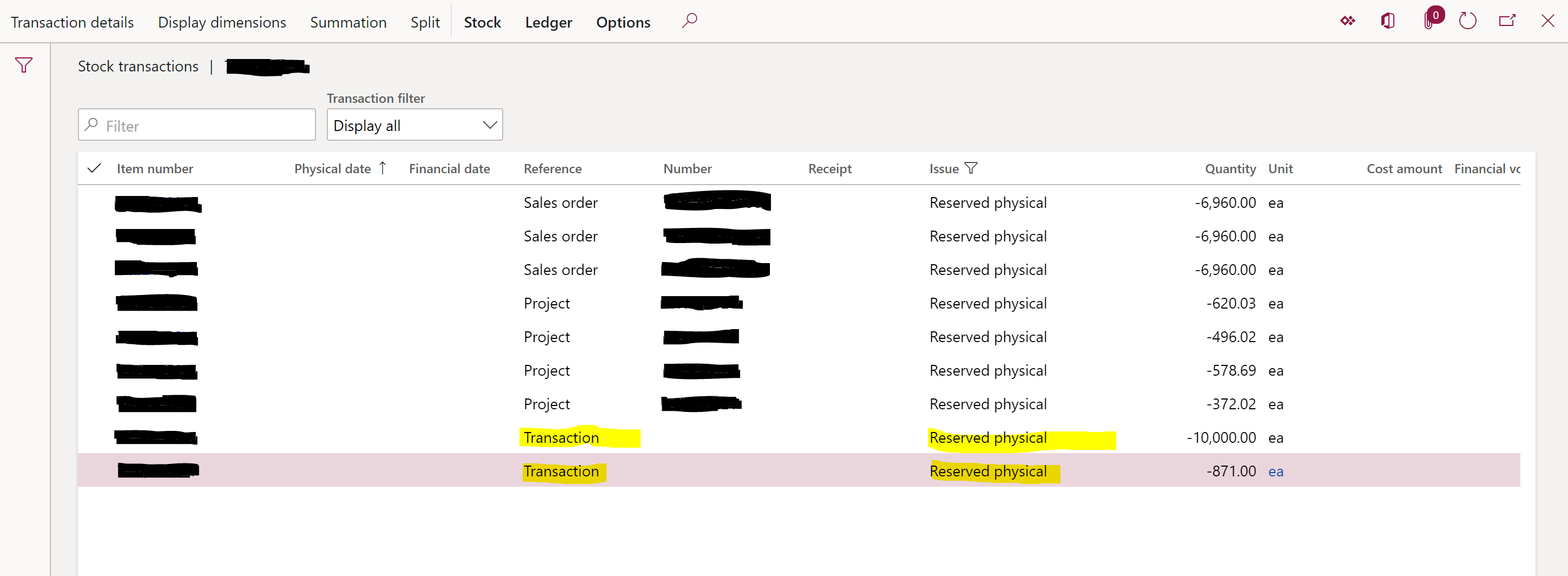
This is the error message when trying to clear the reservation:
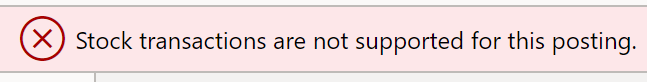
Ultimately the customer needs to consume the stock with the costs posted to the project involved.
Here’s what we know about the situation:
- We don’t know how they managed to create the transaction – have experimented in their sandbox to no avail.
- They have Project parameters set to create Item Requirements automatically and to consume automatically. I've checked and there have been no reports that any of these parameters weren't set correctly at go live - it all looks like it had been working fine on other POs & Item Requirements at the time the problem began.
- The above highlighted transactions were created when a PO line was receipted. The PO line had a high number of units on it and the customer part-receipts in small chunks, so there are many receipts on this PO line.
- There is an Item Requirement on the same Project, for the same Item and Quantity as the PO line, but it was created the day after the PO was created. It matches no other PO line on the Project based on Item & Quantity.
- The PO line in question is marked to the above ‘Transaction’ shown in the screenshot, and has never (that I’ve seen) been marked to the Item Requirement that appears to match it.
- The stock from the first 4 receipts on the PO were consumed by the ‘Transaction’ and not by the Item Requirement. The consumption from the ‘Transaction’ stock was happening without any error messages or reservation issues – it was going to ‘Sold’ status when it was consumed.
- After the first 4 receipts, consumption occurred on both the ‘Transaction’ and the Item Requirement! It was literally consuming twice. The customer has got no negative physical stock allowed, but due to other user actions in the system, across various Projects and Items, extra Available Physical stock of this Item was in their warehouse.
- I don’t know why the last few receipts on this ‘Transaction’ went to Reserved Physical rather than just Sold like the other ones did, but it may be to do with various PO correction receipts they had posted, prior to this.
I'm all out of ideas on how to solve it. Any pointers welcome!
Thanks



