Hi Martin,
Unfortunately, this is impossible.
The icons inside the subgrid show the acronym for the primary field of this entity.
Moreover, the primary field of the entity cannot be changed.

Therefore, it is impossible to modify the contents of the icons in the subgrid.
So I would like to recommend replacing the field to the right of the icon.
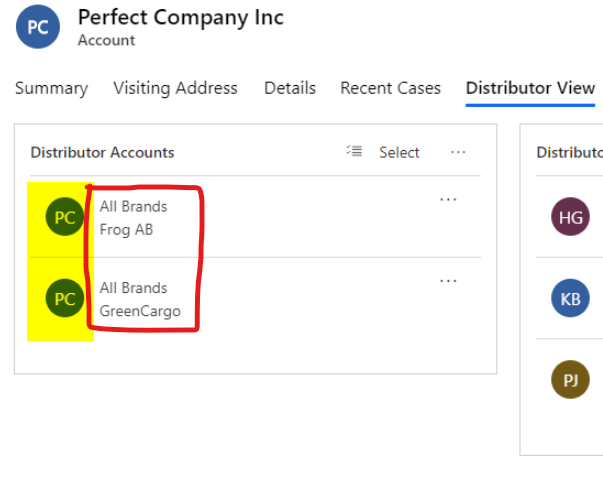
We can decide which three fields are shown here.
Each record in the subgrid shows the first three columns of the view, so we only need to change the fields of the first three columns of the view.
Go to view editor, add the owning Account field as the column in the view, and move it to the first column. Save and publish.







