Hi,
I am trying to add knowledge articles. These knowledge articles are existing articles that we have available on our web site. These articles have existing style sheets that are linked to them eg:
<link href="http://xxxx/style.css" rel="stylesheet" />
I want to include the link tags in the HTML for the knowledge articles on the CRM. I have having difficulty understanding the logic. When I paste the links in to the HTML tab they seem to get stripped out:

The links are valid, they are absolute links to the css from our web site.
If i publish the article it seems to insert it's own style:
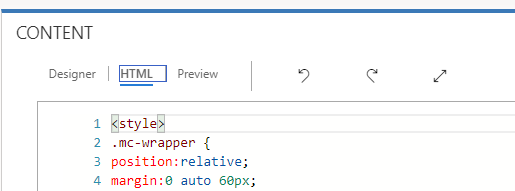
How can I link to existing style sheets when adding a knowledge article? I have also tried adding the css as web resources, but this also seems to strip them out.
Thank you in advance.
Edit:
I have attempted to add the css as a Web Resource and add as a link but the editor still strips out the css link tag:
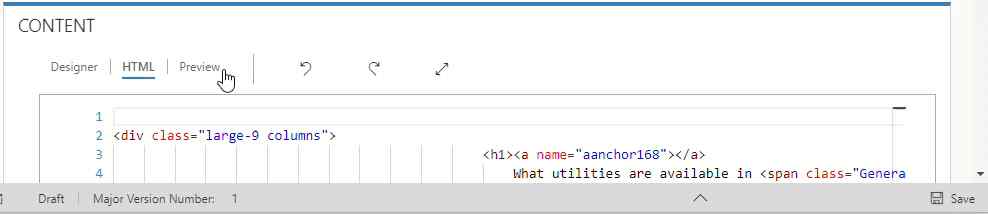
*This post is locked for comments
I have the same question (0)



