Hi All,
I just create new trial of dynamics 365 online, and want to create new custom form for phone / tablet, but there is no option to create form for phone / tablet?
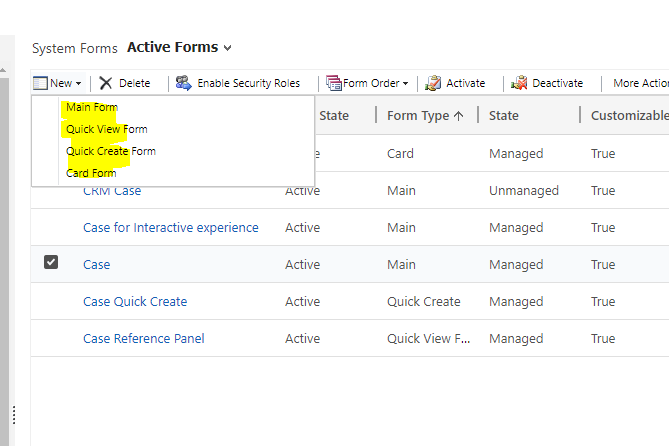
please advise.
thank you.
*This post is locked for comments
I have the same question (0)



