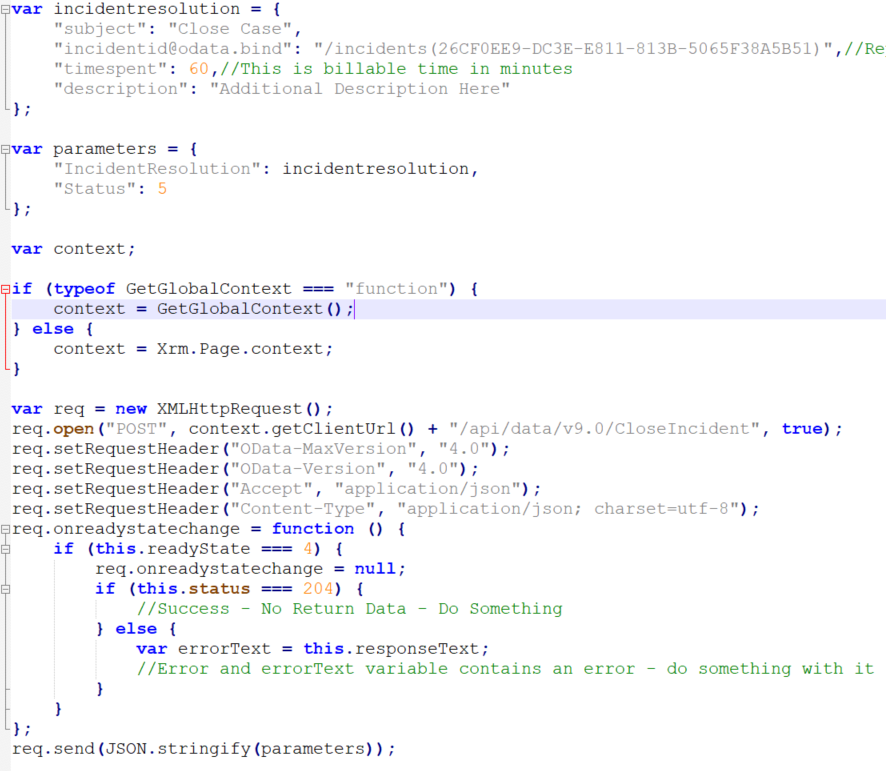Hello Everyone,
I have a custom code to close an incedent. that is running, when we press one custom botton in the form Case...
with the version V8.2 works properly but with the V9.0 I have the below error. I am ussing the Api to do that. and of course I updated the API number version.
and when I run the botton the below error appeared.
Anyone have any suggestion
at Microsoft.Crm.Extensibility.OrganizationSdkServiceInternal.Execute(OrganizationRequest request, CorrelationToken correlationToken, CallerOriginToken callerOriginToken, WebServiceType serviceType, Boolean checkAdminMode, ExecutionContext executionContext, Dictionary`2 optionalParameters)
↵ at Microsoft.Crm.Extensibility.OData.CrmODataExecutionContext.Execute(OrganizationRequest request, ExecutionContext executionContext)
↵ at Microsoft.Crm.Extensibility.OData.CrmODataServiceDataProvider.ExecuteOperation(CrmODataExecutionContext context, EdmOperation edmOperation, Dictionary`2 parameters, Dictionary`2 boundParameters)
↵ at Microsoft.Crm.Extensibility.OData.ActionController.ProcessOperationRequest(String operationName, Dictionary`2 operationParameters, EntityReference entityReference, String boundEntityName, String boundEntityType)
↵ at Microsoft.Crm.Extensibility.OData.ActionController.<>c__DisplayClass9_0.<PostUnboundAction>b__0()
↵ at Microsoft.PowerApps.CoreFramework.ActivityLoggerExtensions.Execute[TResult](ILogger logger, EventId eventId, ActivityType activityType, Func`1 func, IEnumerable`1 additionalCustomProperties)
↵ at Microsoft.Xrm.Telemetry.XrmTelemetryExtensions.Execute[TResult](ILogger logger, XrmTelemetryActivityType activityType, Func`1 func)
↵ at lambda_method(Closure , Object , Object[] )
↵ at System.Web.Http.Controllers.ReflectedHttpActionDescriptor.ActionExecutor.<>c__DisplayClass10.<GetExecutor>b__9(Object instance, Object[] methodParameters)
↵ at System.Web.Http.Controllers.ReflectedHttpActionDescriptor.ExecuteAsync(HttpControllerContext controllerContext, IDictionary`2 arguments, CancellationToken cancellationToken)
↵--- End of stack trace from previous location where exception was thrown ---
↵ at System.Runtime.ExceptionServices.ExceptionDispatchInfo.Throw()
↵ at System.Runtime.CompilerServices.TaskAwaiter.HandleNonSuccessAndDebuggerNotification(Task task)
↵ at System.Web.Http.Controllers.ApiControllerActionInvoker.<InvokeActionAsyncCore>d__0.MoveNext()
↵--- End of stack trace from previous location where exception was thrown ---
↵ at System.Runtime.ExceptionServices.ExceptionDispatchInfo.Throw()
↵ at System.Runtime.CompilerServices.TaskAwaiter.HandleNonSuccessAndDebuggerNotification(Task task)
↵ at System.Web.Http.Controllers.ActionFilterResult.<ExecuteAsync>d__2.MoveNext()
↵--- End of stack trace from previous location where exception was thrown ---
↵ at System.Runtime.ExceptionServices.ExceptionDispatchInfo.Throw()
↵ at System.Runtime.CompilerServices.TaskAwaiter.HandleNonSuccessAndDebuggerNotification(Task task)
↵ at System.Web.Http.Dispatcher.HttpControllerDispatcher.<SendAsync>d__1.MoveNext()
---------------------------------------------------------------------------------------------------------------------------------
This is a copy of the javascripto code.