Hello,
I am using CRM Online.
I am willing to create some helpers for my users that are having issues filling forms, for this I would like to create some more helper balloons on the form. Please see below the one that comes with Portals as default.
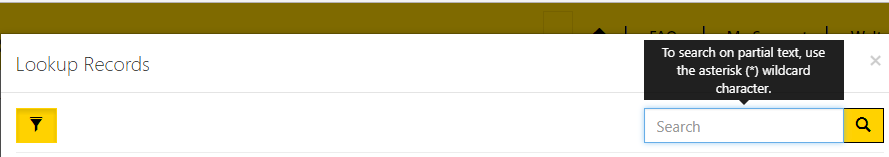
Any help is welcome.
*This post is locked for comments
I have the same question (0)



