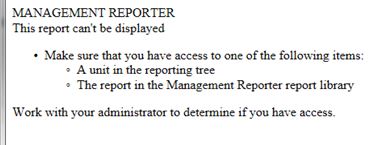
While clicking on the Management reporter link in SharePoint, we are facing the error. User has 'Generator' permissions MR. Please let me know if you encounter the issue and know the solution.
*This post is locked for comments
I have the same question (0)



