Hi all,
We're trasking items with serial numbers and so far everything worked OK. However, in last few days one of our items has an error (tested on several sales invoices, and only this item is problematic).
When we try to edit item tracking lines, usually we get a full list of available Serial numbers to select from. Now, on this item, we get following error:
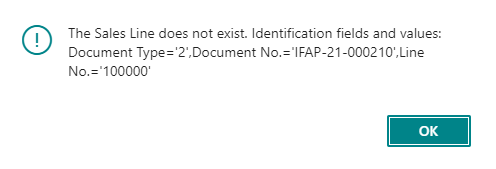
Document IFAP-21-000210 is an old document number (current document is IFAP-21-000279), and it doesn't exist anywhere. I understand that error is on first line of that document, but I can't access this document anywhere. What happened to it? If it was posted, then it would have an error during posting, right?
Any suggestions where to look at?



