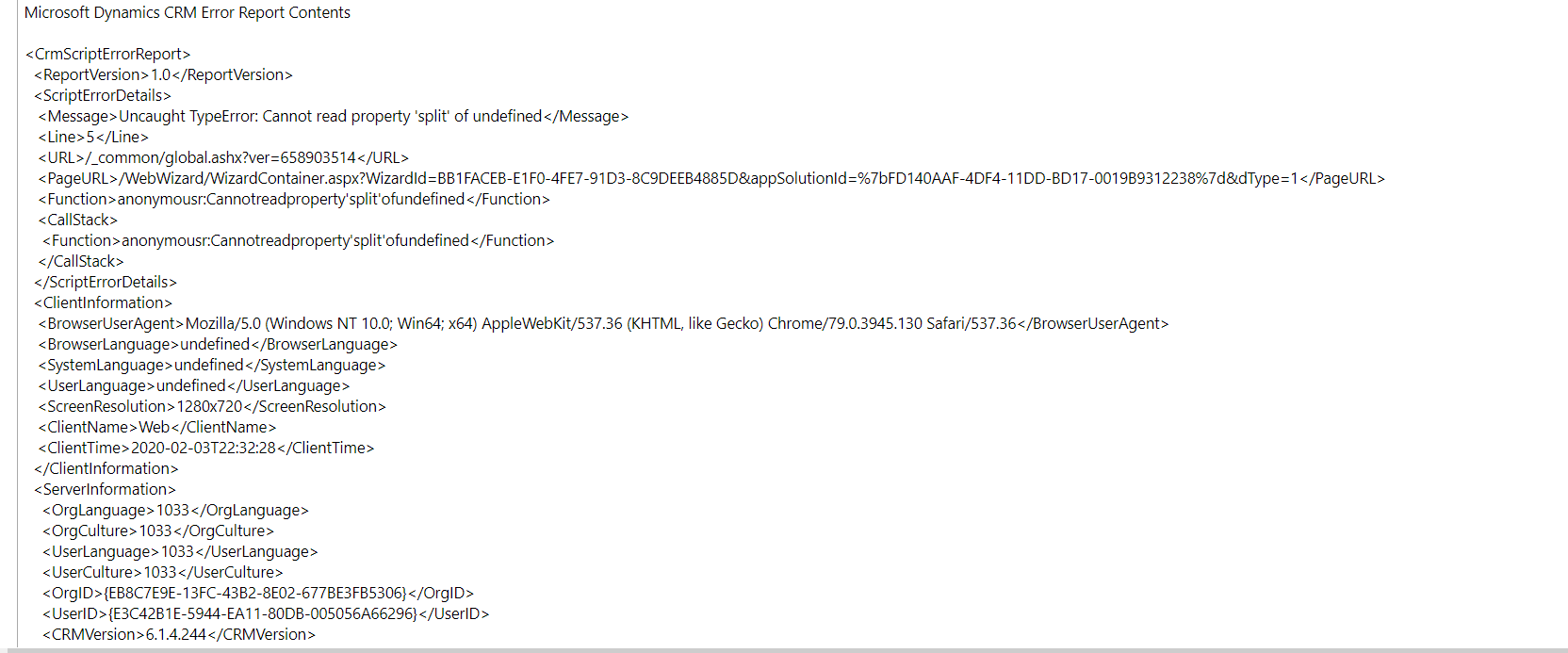Hello All,
I am facing an issue while trying to export the default solution in the 2013 CRM (On-Premise).
The error message is a very generic message, can anyone please help me with this.
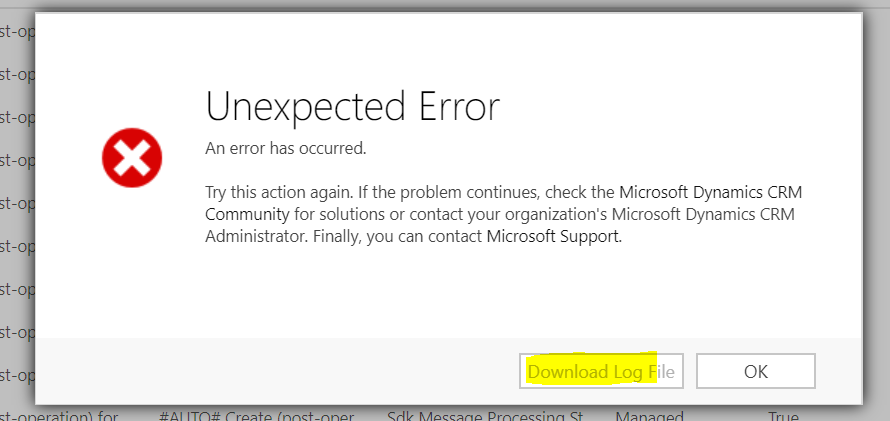
Initially download log file button was enabled but now it's not.
Below are the log file snapshot -