Hi All.
Today is my second work day with Power BI. And I try to create new report. I want to add the new column in AccountSet (in Power BI) with formula:
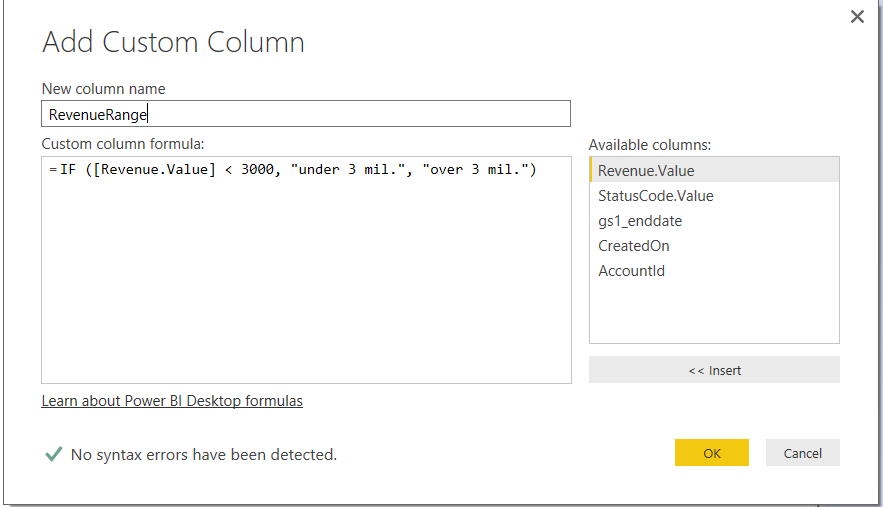
But after "Ok" I get error message:
Expression error: The name 'IF' wasn't recognized. Make sure it's spelled correctly.
I checked my expression, but I can't find error.
Please, somebody can help to me?
Thanks!
*This post is locked for comments
I have the same question (0)



