Hi all,
We have deployed the "Customer Self-Service Portal" (version 8.4.0.275). While testing the standard functions, I noticed the "Forgot your password" is displaying an Unknown Error.
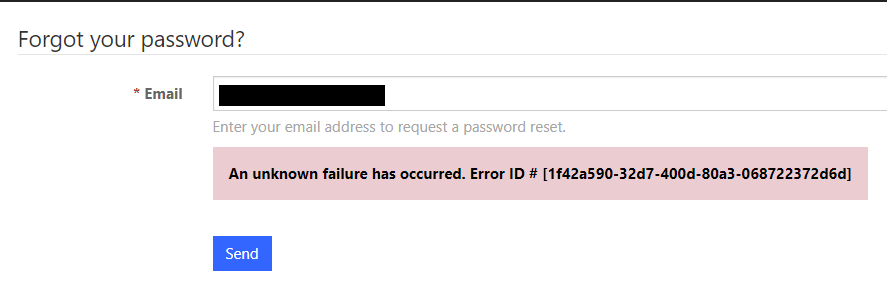
Furthermore, new users are added to the Contact entity and the owner of the record is set to "SYSTEM".
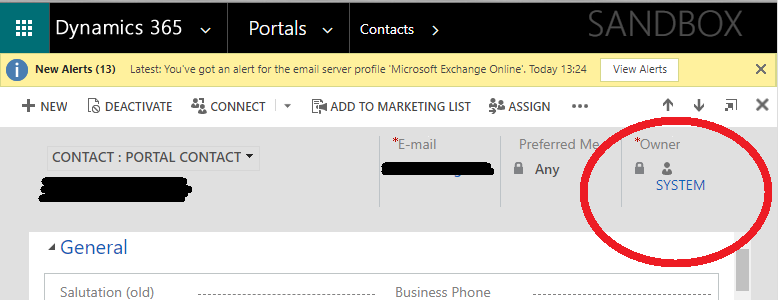
So, it seems that the "Send Password Reset To Contact" action (under the Process entity) is failing by the fact the SYSTEM user does not have a valid email.
The details of the Error ID is right below.
ExceptionMessage:Object address not found on party or party is marked as non-emailable
So, the questions are:
- It should work without changing the owner of the contact recods?
- Should I change the original sender in the "Send Password Reset To Contact" action process?
- Is there any other solution for that?
Thanks
Andre
*This post is locked for comments
I have the same question (0)



