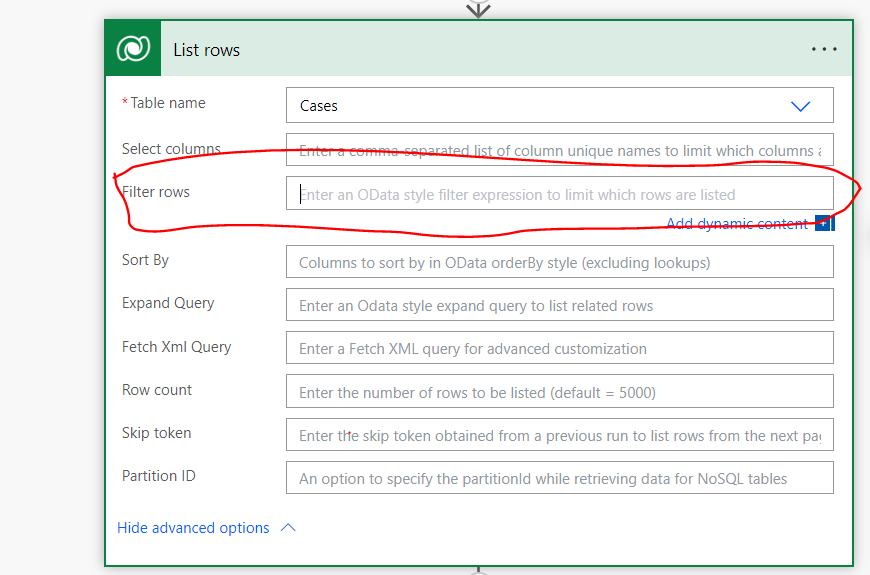Hello community,
I want to apply a query in List rows trigger that wherever the created on date is equal to current date it should list that row. Below is the screenshot where I want to apply this query.
formatDateTime(triggerOutputs()?['body/createdon'], 'yyyy-MM-dd') eq
formatDateTime(utcNow(), 'yyyy-MM-dd')
I tried this but it is not working