Sedat,
In the Search box, type No. Series and click the No. Series with the gear icon (3rd one in my pic).
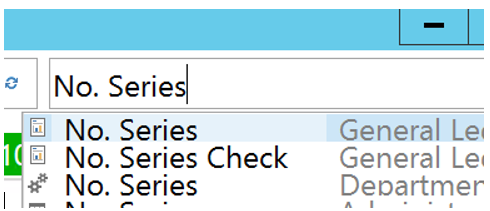
The No. Series page appears. Make sure you are in Edit List mode. Look at the columns. You should see Manual No. It is the 2nd to last column in my pic. If not present, take your mouse and point to the column header name, any column, right-click and select Choose Column. Add the missing column.
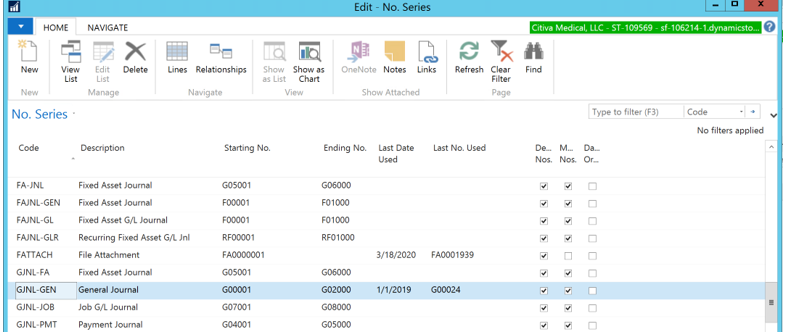
After you check the Manual No. box, try again.
Hope this helps.
Thanks,
Steve



