Hi All,
I have a requirement to add extra Phone no field on Customer card. I want to display error if a letter is entered as in default Phone no field.can you help me with writing custom validation code?
(when trying to copy same validation code from within the validation trigger in default Phone field , it give error message.'')
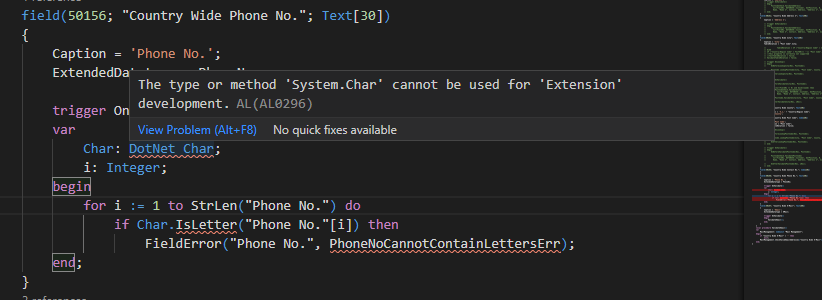
Thanks,
Nalin.



