I am trying to print collection letters, it shows processing icon but nothing prints, any idea why it's not printing?
Also when saving collection letter I got below prompt on my machine but not coming on client machine, what is missing?
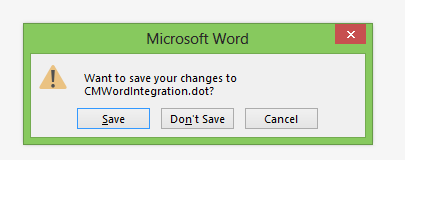
*This post is locked for comments
I have the same question (0)



