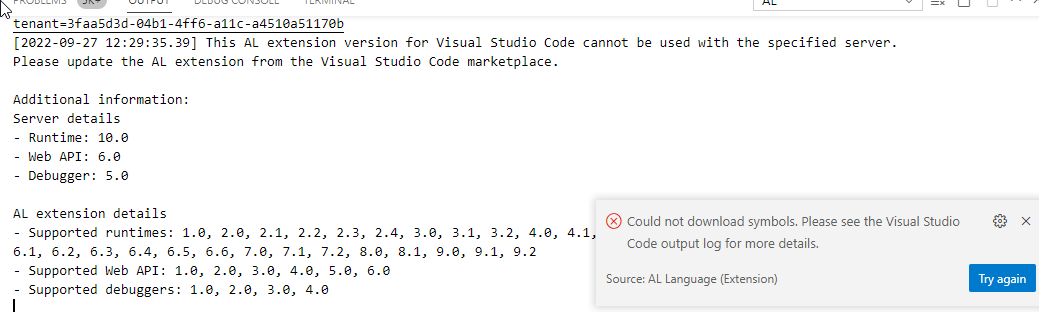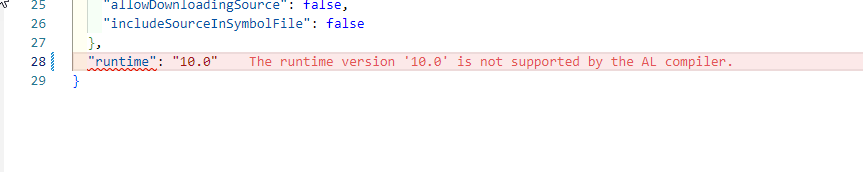I am sure this must have been asked before...
One of our clients has been informed that our extension needs fixing for the next release. They have had the message;
'Modify your extension so it's compatible with the version 21.4.46726.0'
So here is the conundrum - the extension is referencing a standard field in BC.
To be in a position to identify what the actual issue is we need to be able to look at the objects contained in this version - however, when attempting to download the symbols we get the error:
'This AL extension version for Visual Studio Code cannot be used with the specified server.
Additional information:
Server details
- Runtime: 10.0
- Web API: 6.0
- Debugger: 5.0'
The app.json has been modified so that the 'application is set to '21.0.0.0'.. and 'runtime = 10.0'. When setting the 'runtime' value we have the error 'The runtime version '10.0' is not supported by the AL compiler'.
Leaving us in the Catch22 position of needing to change something but not being able to change it or even determine what will need to be changed.
If anyone can help we will be most grateful.
Thanks