Greetings.
I'm currently training to become a CRM developer. I've just started out half a month ago, so apologies if this question may seem dumb (or the thread is posted in the wrong forum).
Currently I am looking at the customization and configuration part, but I've ran into a problem I can't seem to figure out - adding images to entities.
I have created a custom entity where I also created a field for image (the datatype is set to Image). I have set this image-field as the primary image in the entity definition, but when trying to check the 'Show image in the form' checkbox, under the main Information form's 'Form Properties', this line/checkbox is greyed out.
After numerous google searches I am confident that I have done everything correct up till now, but I still can't figure out why the checkbox for showing the image in the form is greyed out.
Have anyone else ran into this problem or can point me in the right direction of how to solve this?
Any help will be greatly appreciated.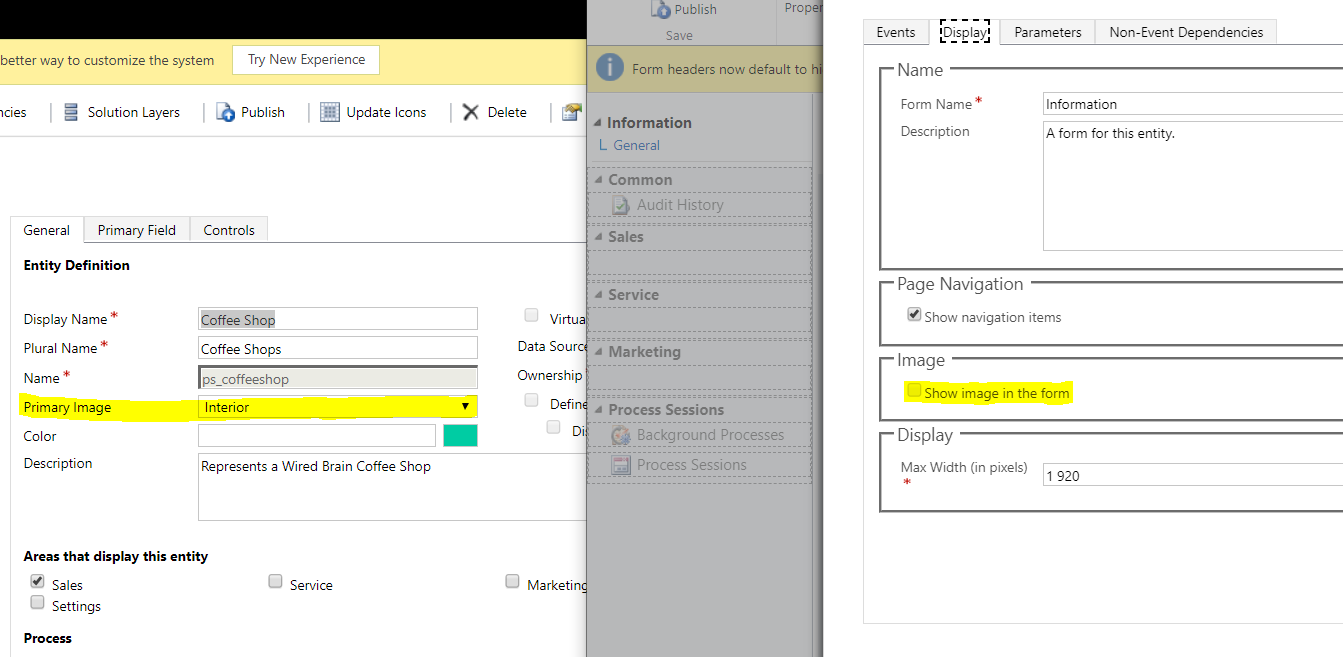
Marius



